Implementing the HTML video standard is the most common practice for web videos. Versatility is one of its many selling points. Videos encoded in HTML are accessible on a wide variety of platforms. HTML video players are popular with broadcasters because they are accessible to a large audience. Potential viewers who can only use specific devices to access your HTML5 videos need not feel excluded.
The HTML5 video player is compatible with all popular platforms. It supports each video format, including MP4, WebM, and Ogg.
What is HLS?
Apple created the HTTP Live Streaming (HLS) protocol in 2009 to allow video streaming to HTML players. When it comes to transmitting data to a Flash player, this protocol has largely supplanted RTMP.
Flash has a lot of trouble with the continual mobility of mobiles. The premise behind the development of Flash was that every user must have a constant, lone, and dependable internet connection. Mobile devices have significantly stricter requirements than desktop computers connected to the internet through a network cable.
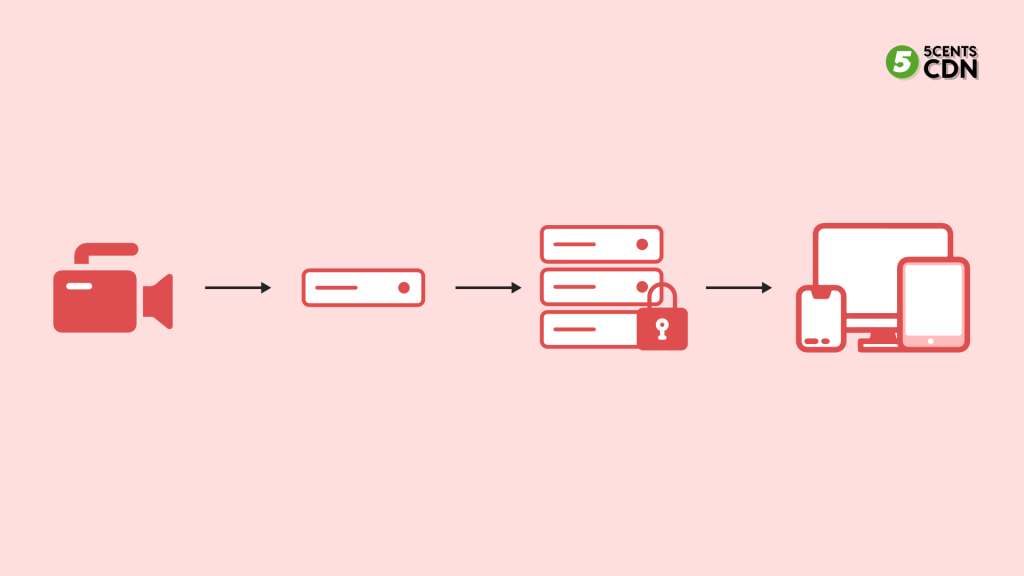
The HLS protocol is a method of streaming media at variable bitrates. Therefore, adaptive video streaming is feasible, and we can adjust the video quality mechanically based on the connection speed of viewers. Because the purpose of adaptive HLS streaming is to reduce buffering and lag, the user experience is greatly enhanced.
When should we use HLS?
There are times when a large file size for a video is unnecessary. Even a short, 1-2 second video made up entirely of still images could take up less than 1 MB of space. The best option is a progressive video, which we can view in regular HTML like an image. It is useless to use HLS in this situation.
When sending high-definition (HD) videos heavier than 3MB, HLS is the more practical choice as it could make our site unusable for anyone using a standard mobile data plan.
It is true of a growing body of media, such as the numerous brief videos used in marketing and e-commerce that are under 20 seconds long. For example, the 9-second HD clip used at the start of the article has a file size of more than 6MB.
All stations should immediately begin using the HLS streaming protocol as it is now strongly suggested. This protocol is now the best choice for watching web videos. For instance, 45% of broadcasters are using HLS streaming, according to the Video Streaming Latency Report. With 33% of streamers using it, RTMP took the second position. MPEG-DASH is currently only used by 7% of broadcasters.
1. Streaming to Mobile Devices
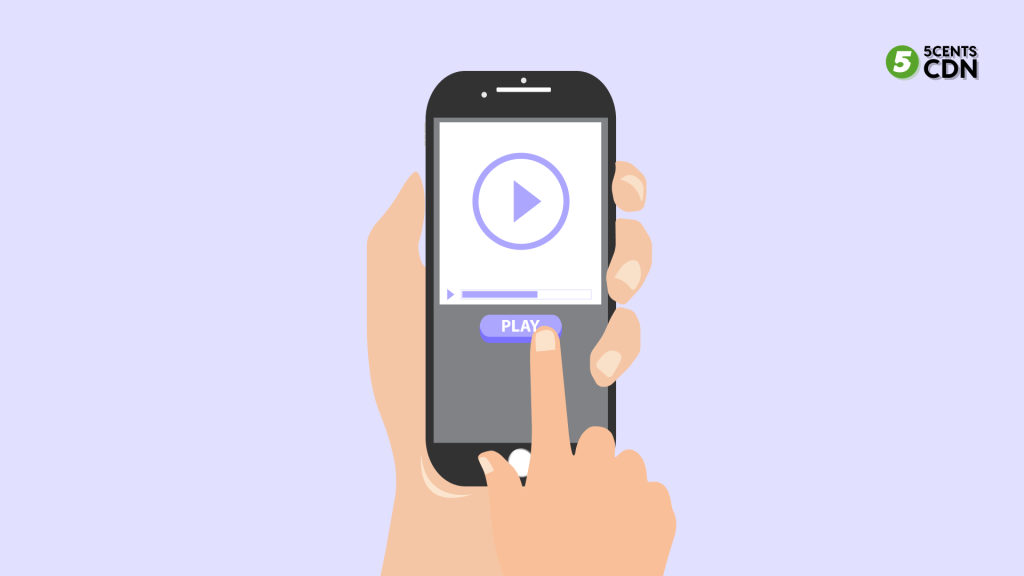
When streaming to a mobile device or tablet, HLS is essential. Mobile devices will account for 58.26% of all internet traffic by May 2022. Since mobile internet traffic has surpassed desktop, any streaming solution you implement must be mobile-friendly. You need HLS if you want to stream to mobile devices.
2. Streaming with an HTML Video Player

The HTML video player built into your browser or app is the best option when watching videos online or on the go. However, HTML video players do not support RTMP or HDS. Only video players that support HTML can play HLS streams. Your video player will receive the data via HLS. Considering these considerations, and especially the fact that HLS can stream to mobile devices, it seems reasonable to adopt it as the default. RTMP is the preferred distribution mechanism at the time; only employ Flash technology if necessary.
HTML5 Video Streaming With HLS
HTML5 video players now universally adhere to the HLS protocol. HTML5 video streaming is currently one of the three most widely used methods for delivering videos to the web. We can use the HTTP native protocol of a website to stream content from that website, thanks to the HTML5 standard. One popular HTML5 content tag used to play videos is the video> tag. The video> tag, when utilized, causes the browser to generate a video player capable of playing HTML5 video.

Such tags instruct the HyperText Transfer Protocol (HTTP) on how to decode the sent data. We can use an audio player to play the audio and HTTP to render the text. HTML5 gives broadcasters more flexibility. Furthermore, it is free for viewers to watch. Read this related post to find out how to optimize the performance of your HTML5 video player by using HLS. We have also discussed the in-depth topic of migrating from Flash-based video (typically delivered via RTMP) to HTML5 video (transmitted using HLS). To learn more, including why an HTML5 video player is preferable, visit our “Flash is Dead” RTMP-specific blog page.
By default, the Dacast is an HTML5-compatible video player, so you can start streaming right away. Dacast prefers to transport data using HTML5 whenever possible. When HTML5 is not supported, we use flash as a fallback. Even on older devices that only support flash, your content will stream flawlessly through your Dacast account. A specialized video player may be preferred by some broadcasters, though. The good news is that you can easily and quickly add your HLS stream to the most widely used video players.
For example, if you’re using JW Player, insert the M3U8 reference URL into the code for your video player. Here’s a visual example: var playerInstance = jwplayer(“myElement”); playerInstance.setup({ file: “/assets/myVideoStream.m3u8”,image: “/assets/myPoster.jpg” }); To provide information about HLS, Dacast employs the THEOplayer, an HTML5 video player. THEOplayer enables the playing of videos on any platform. Compatibility between video players and protocols, as was previously said, is crucial for optimum exposure.
Delivering HLS Video
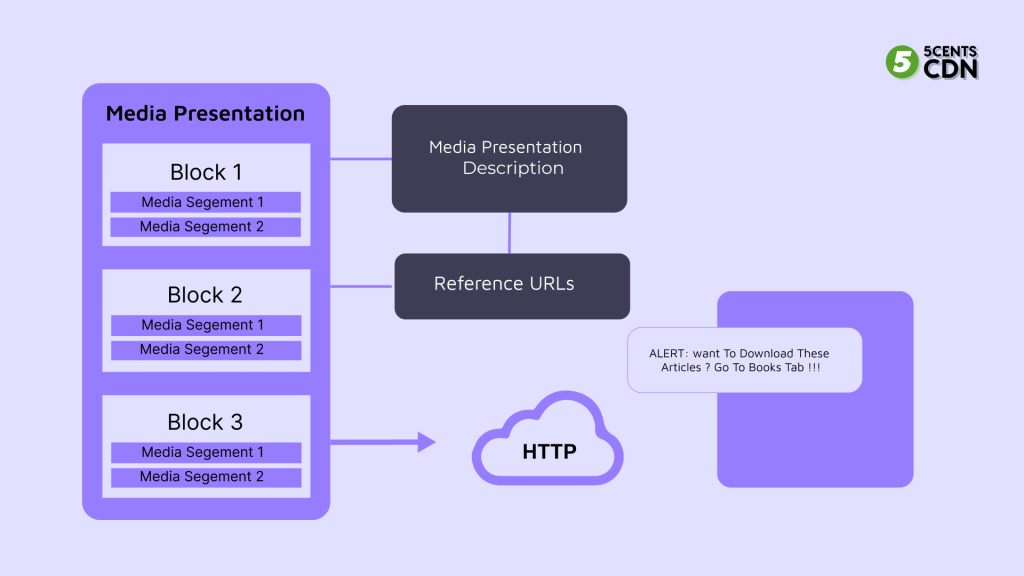
The HTTP Live Streaming (HLS) protocol only permits viewers to download a limited amount of a video at a time by breaking up larger files into smaller ones. We can switch between several alternative streams that are similar in content but encoded at various bit rates throughout the streaming session. It downloads a lengthy playlist listing every sub-stream that is accessible and its associated information before starting the streaming session.
HLS is now the de facto standard for mobile video streaming due to its widespread adoption and native support on iOS and Android. There are numerous benefits to delivering video over HLS:
- Supports (client-driven) adaptive bitrate selection
- Delivered over standard HTTP ports
- The simple, text-based manifest format
- No proprietary streaming servers required
5centsCDN Video Player
As perfect as it sounds, HLS does have a minute issue called video latency that is generally not a cause for concern. Video latency is the delay faced by the information receiver from the sender. This is primarily due to the fact that most streaming platforms are comfortable with slight video latency issues. Usually, HLS will lead to a video latency of up to 30 seconds.
Video latency can be a complication if you want to stream live videos and cannot afford a delay of even 30 seconds. For instance, if you’re watching a live telecast of your favourite sport using HLS-based streaming, then you might not be seeing it live but the events that took place 30 seconds ago. 5centsCDN HLS video latency is 20 to 30 seconds, we can definitely help you to reduce this by applying custom segmentation on your CDN configuration.
Conclusion
Regarding streaming protocols for live television, HLS is by far the most advanced option. HTML5 has largely superseded Flash player as the preferred method of viewing web videos on portable devices. Today, it may be hard to imagine life without it.
With the ability to easily embed an HLS stream anywhere, broadcasters now have unprecedented control over their viewer experiences.