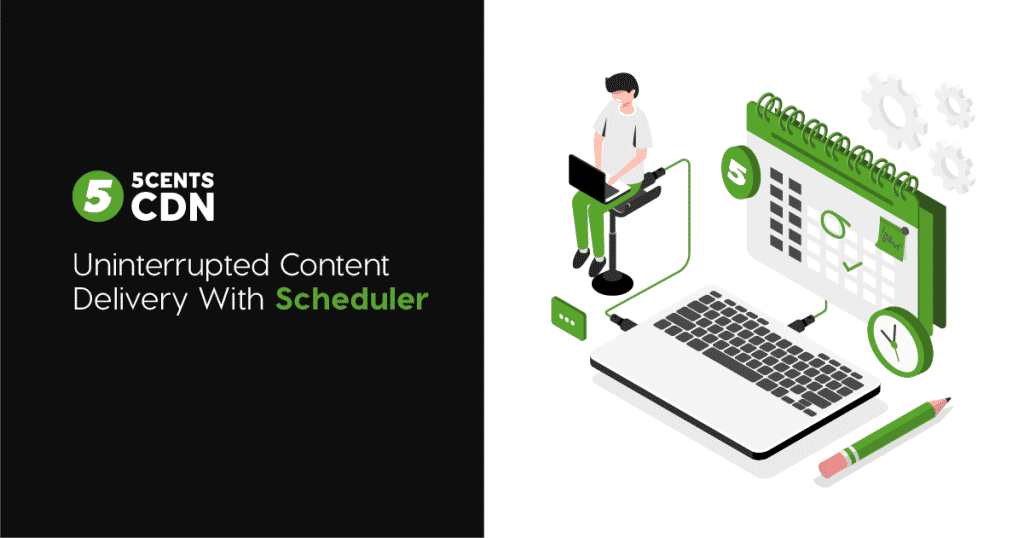
Scheduler lets broadcasters have intimate control over how their viewers access their content. Creating a video playlist and scheduling it to play on a website at a certain time for a set duration is what the scheduling is all about. In simple words, you can control when and for how long a specific part of the content is to be viewed by the user. Basically, you can combine several video files together to present a TV channel-like experience for your viewers.
Delivering content can be a tricky business especially when you’re dealing with high-volume content. Without compromising on the quality, providing your customers the ability to offer uninterrupted, smooth streaming, at a lightning-fast speed is where the real struggle lies. One of the most important things to ponder upon is that an appropriate content scheduler is one of the most important steps for the fast delivery of content to the client.
5centsCDN Scheduler
With the advanced technology of scheduled playlists, there is so much that can be done when it comes to live streams and other content to be published. It is a game-changer in a way that offers the provider the ability to control the content that is offered.
Some of the features offer real-time updates in the network in case of any changes in the schedule along with an up-to-date, automated content delivery by offering a platform to users where files can be stored that are to be scheduled and broadcasted at a certain time for a set duration.
Live stream schedule vs live stream publish
With 5centsCDN’s live stream scheduling the provider can offer their viewers an extraordinary streaming experience. Not only that, but It also enables the customer to switch to the best performance CDN Nodes based on their location, device, and bandwidth.
On the other hand, the live stream publish feature offers a seamless experience of the Publish method that helps switch between different stream sources. Instead of switching between items in a playlist, this technique uses publish Livestream to playlist.
Powerful scheduler features
Along with current playing files and current playing schedules, 5centsCDN offers their users the ability to experience the file resume option after the live session ends. Let’s assume we have scheduled a file and live stream. When we publish a Livestream, the scheduler stops the current playing file and starts the live streaming automatically. When the stream ends, the scheduler will resume the file where it stopped.
We also offer you the ability to pick a certain point where you want the video to start and the exact duration. We have also enabled playlist reload as well as restart options for our users. With this, your viewers can enjoy your streams in any time zone.
Schedule OnTime – can be now specified with a repeat for a number of days. This way, you can focus on creating new content while your viewers are enjoying recorded streams. However, if the client needs to start from a new schedule, the playlist needs to be restarted.
The advance error log, added API’s extension and improved scheduling update time are also a part of our scheduler updates. Not only that, the advanced alerts and notifications along with mitigation in case the scheduler loop is false helps keep the streams smooth and seamless.
At 5centsCDN, we’re running redundant servers that we call playlist clusters. If one goes down, there will always be a backup so your streaming will never be interrupted.
Using the feature of direct publishing we offer content on loop. For instance, there are certain streaming platforms that require you to offer 24/7 content. To help you work around this condition, our scheduler feature lets you schedule the content non-stop, at any time of the day and duration you want.
Unlimited duration: We don’t believe in putting limits on the amount of content that your viewers can enjoy. Hence 5centsCDN has no limit per file. Other than that, you are able to schedule unlimited video files without any hassle.
Properiteroy Scheduler: At 5centsCDN, the Scheduler was built in-house focusing on what a particular business needs and the specific requirements of customers regarding certain features.
Unlimited Video Files Size: Your video is too heavy and might take too long to process? Nothing to worry about. We got your back.
Unlimited Video Duration: Dont worry if your video is too long and you’re concerned about it getting interrupted or losing its quality.
Unlimited Number of Files: Go ahead and process as many videos as you’d like because there is no limit on the number of files.
Infinite Loop: Play your content as many times as you want. The never-ending loops will keep your audience entertained.
Extensive API: Access the most extensive API available within the industry for all the features offered within our scheduler, other media servers have limits, but we don’t.
Advanced Error Logs: Let’s keep a track of all the mistakes and the possible solutions to overcome these.
Roku Direct Publisher Use Case
What to publish your content on Roku and does have content o play 24×7, our scheduler is the perfect solution. You can have a video 10 mins or less content to play in a loop and your Roku channel will live 24 x 7 x 365.
What happens if the feed shows an error and is not live
You can use the Feed Status page to check the current progress on the ingestion of your content feed. When you upload a feed, Direct Publisher validates and then ingests each content item in it. Once you upload a feed URL, it takes approximately 5–10 minutes for this page to begin reporting the ingestion status of content.
If a content item has successfully been ingested, a green circle with a checkmark is displayed to the left of the item. Otherwise, a yellow or red icon is displayed next to the item, indicating an issue that needs to be resolved.
- The yellow warning icon means your channel will still load, but it may contain errors.
- The red error icon indicates an issue that may prevent your channel from loading.
If a content item with an issue is left unmodified for more than 30 days, no further attempts will be made to ingest that item and it will no longer appear in the Feed Status.