Traffic across the internet is organized and routed by nameservers. Your browser starts decoding the website name that you entered in the address bar and routes traffic to the correct server when you hit Enter. All of the records of where websites are located are stored on the name server, which sits in the middle of the process.
Computers have trouble understanding domain names, which are the names of websites you enter. In comparison, IP addresses are easier to comprehend since they are strings of numbers with more specificity. By translating domain names into IP addresses, name servers connect information that can be understood by computers with information that can be understood by humans.
The web browser that you use to access a website sends a request to the IP address of the web server supplied by you. It is important to note, however, that the browser does not receive the IP address of the web server directly from you. You would need an incredible memory if you had to memorize a unique IP address for every website you wanted to visit.
How are nameservers used?
Most website administrators are familiar with the term “nameserver” when buying a domain or hosting service. “Nameservers” are the addresses used to locate the nameserver itself. Their location is determined by the nameserver address. In contrast to a domain name, a nameserver address does not take us to a website. Instead, they direct us to the nameservers that provide us with IP addresses.
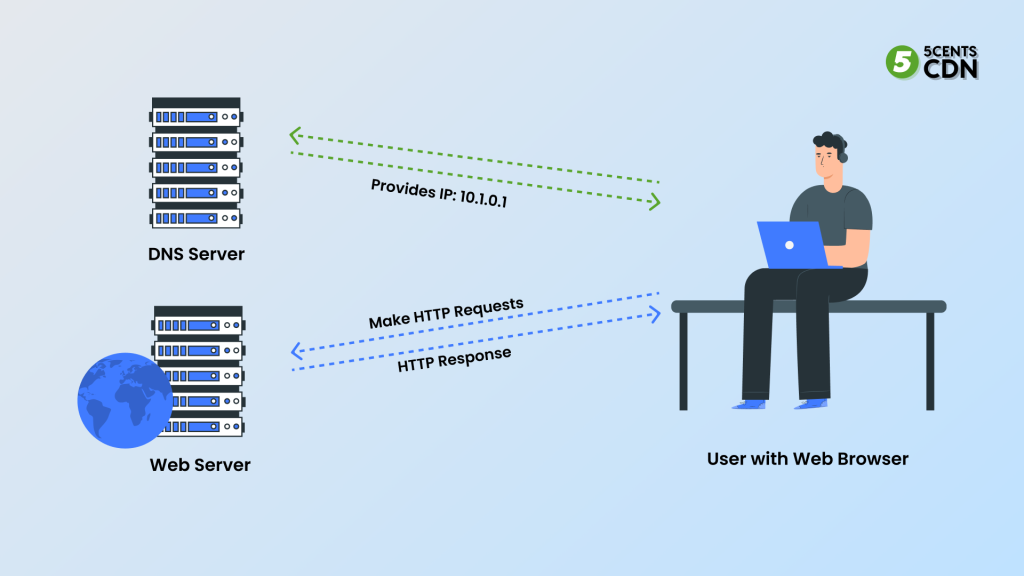
Your domain name is pointed to this server by these nameserver addresses when you create a website. As part of the hosting setup process, most popular providers make this easy. Websites can have as many nameservers as they want, but most use two: one as the primary nameserver, and another as the fallback if the primary nameserver fails.
How to Set Up a Nameserver?
Domain registrars are the most common way of purchasing and registering domain names. You will likely find that your domain automatically appears in the registrar’s nameservers once it has been registered.
Your DNS record should point your domain name to your web server’s IP address. If your hosting provider has its own nameserver, you can store your DNS records there. Since both your web server and nameserver can be managed from the same account, this method is generally preferred.
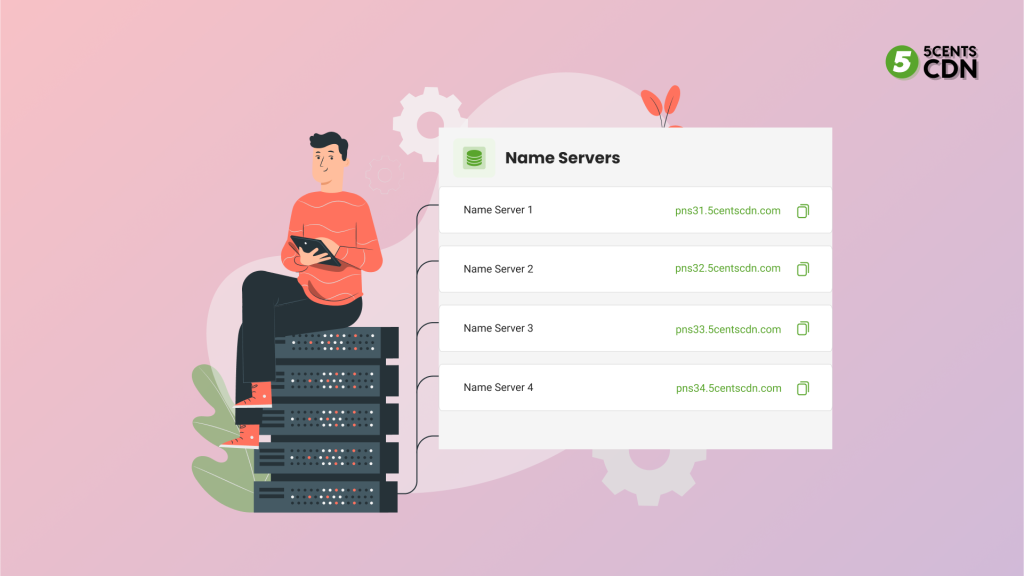
Using a content delivery network like 5centsCDN or Cloudflare can optimize the performance and security of the site by using separate nameservers.
Your DNS record can be modified to point to your web server regardless of what nameservers you choose for your site. It will likely involve just copying and pasting addresses rather than any low-level configuration. It may take up to 3 days for DNS records to be updated globally if they are changed.
Nameservers vs DNS Records
Browsers and services interact with DNS records in order to determine the address of your server, for example. On the other hand, nameservers are responsible for storing and organizing those individual DNS records.
In spite of the fact that DNS records and name servers are interconnected, they are separate things: DNS stands for “domain name system,” and DNS records contain information about what IP addresses match which domains. Name servers play the role of libraries, and DNS records play the role of catalogues.
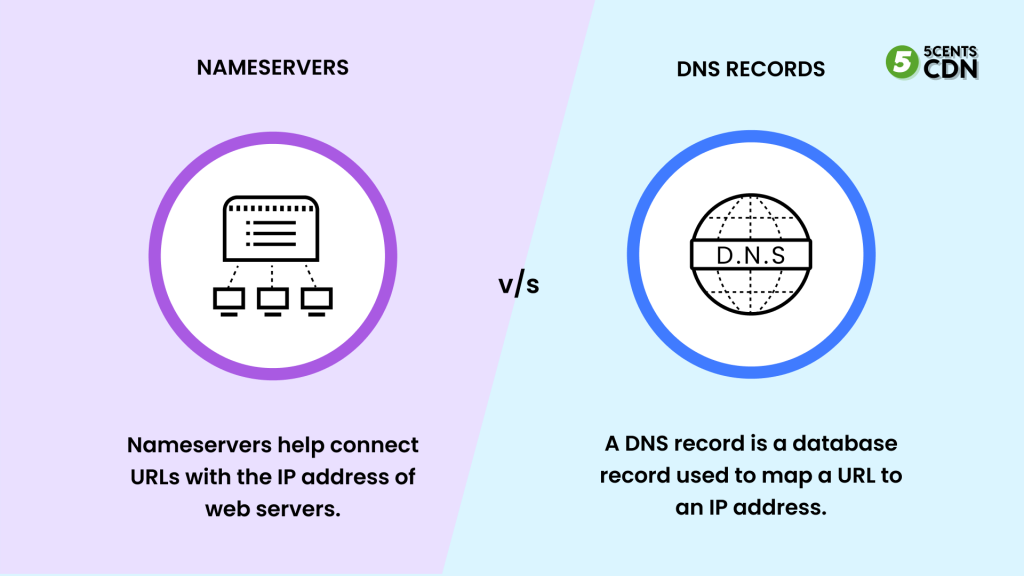
A DNS server is part of an online database called the Domain Name System. TCP/IP communicates over the internet and private networks using this system, which is part of the Transmission Control Protocol (TCP).
By converting simple domain names, DNS aids in the identification of computers on the network by their IP addresses. As a result of DNS, you can think of it as a telephone directory. Among its contents are IP addresses for computers and servers that operate as web devices.
DNS records, including nameservers, are unique to every domain. During the registration process, a hosting service provider or domain registrar generates these records. You can therefore point your domain name to the IP address of your host or registrar by using your nameserver.
Benefits of Registering Your Own Nameserver
A site’s nameservers are rarely changed, so you will never have to worry about them. If you want to configure the display of your registered domain name information, you may need to register a custom nameserver.

It is possible that you own a domain that was originally registered with a different hosting company from the one you use now. Instead of merely using the nameserver attached to your host, you should set up your own custom nameserver to create a stronger, more personal brand identity. In addition, you may need this if you have a reseller hosting account or are running a Virtual Private Server (VPS).
No matter why you want to register your own nameserver, there are several advantages:
- The nameserver is easier to remember for your reseller clients.
- Unlike your web hosting company’s nameservers, custom nameservers are associated with your own domain.
- It can also add a sense of security to your website if your nameserver and website use the same domain.
- Custom nameservers make switching hosting providers easier, especially if you use a reseller account. This eliminates the need for customers to update their nameservers themselves.
- The use of your own nameserver also prevents you from giving away client information to third parties. You are not required to use custom nameservers, but having one can be beneficial.
The majority of internet users are unaware of what nameservers are, and they are not required to know. Despite this, these servers play an essential role in how the web functions today. Having to remember IP addresses for every website we visit would be impossible without them.
Regardless of whether you’re a casual website owner or not, understanding nameservers and their role is helpful in maintaining it. It will make it easier to find your way around if something goes wrong with your domain or if you are managing multiple domains that all point to the same IP address.