Distributing a domain’s DNS queries across multiple servers is known as “DNS load balancing.” We can use it to identify different aspects including websites, email servers, print servers, and many more. Assigning a host or domain name to multiple IP addresses allows traffic to split across multiple servers. As a result, users will experience much faster load times when interacting with the site.
Load-Balancing based on the Domain Name System (DNS) helps improve client requests within the desired domain. It can use several strategies to disperse appeals from various users to a single domain.
DNS load balancers can choose the best IP address to respond in time to a DNS query based on a wide range of criteria. To evenly distribute DNS traffic, we use round-robin DNS on a larger scale.
Importance of DNS Load Balancing
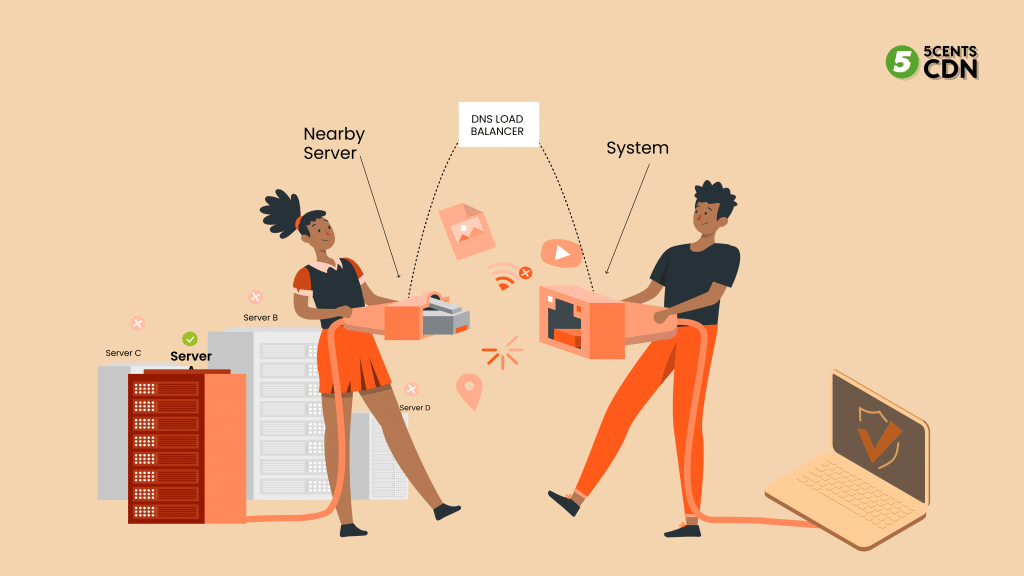
Your network can’t support the new volume of visitors. Moreover, let’s say you end up on Shark Tank, and the resulting flood of visitors to your website causes your primary web server to go down. If your primary server goes down, your site’s visitors can automatically redirect to a secondary one. Because your backup system was overwhelmed, you lost customers and thousands of dollars.
For this purpose, load balancing shines because it distributes the load uniformly across multiple servers. When a host is no longer accessible, data transfer stops. Are you having trouble making a selection? In time, things will get better for you.
DNS Load Balancing Example
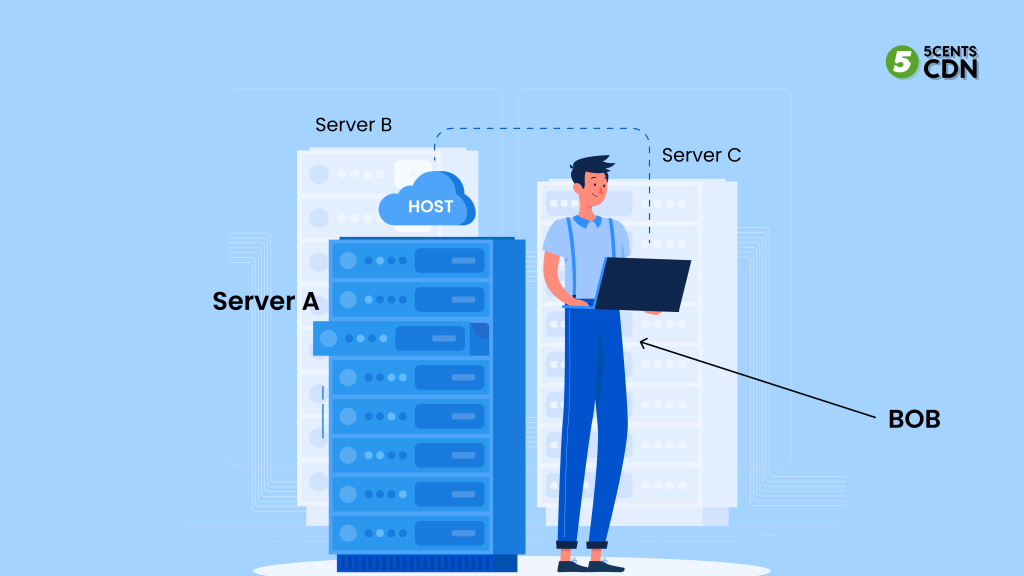
Bob is still a bit of an outsider since he only recently relocated here. The apple expert he consults is Terry, his next-door neighbour. Terry explains that Bob should take; Route A as if he were in hurry, but that he should take Route B if he’d take the shortest distance.
However, there is a snag. Assuming that it does not matter how close Bob is to the Apple orchards, the correct answer is A. But let’s pretend Bob is only interested in eating apples from California. This system doesn’t consider Bob’s travel time, so he may be sent to the orchard even though it’s quite a route from his home.
Option B also has its drawbacks. A detour may be necessary because of flooding, or the nearest orchard is located in a bustling, larger city. If such things keep happening, Bob’s commute to the orchard could take twice as long.
But how does this relate to network load balancing?
We will present similar sets of load-balancing options as Bob sees them. How about sending users to a service that responds instantly to their requests? To paraphrase, it is the one most immediate to wherever the user is.
How to Set Up Load Balancing?
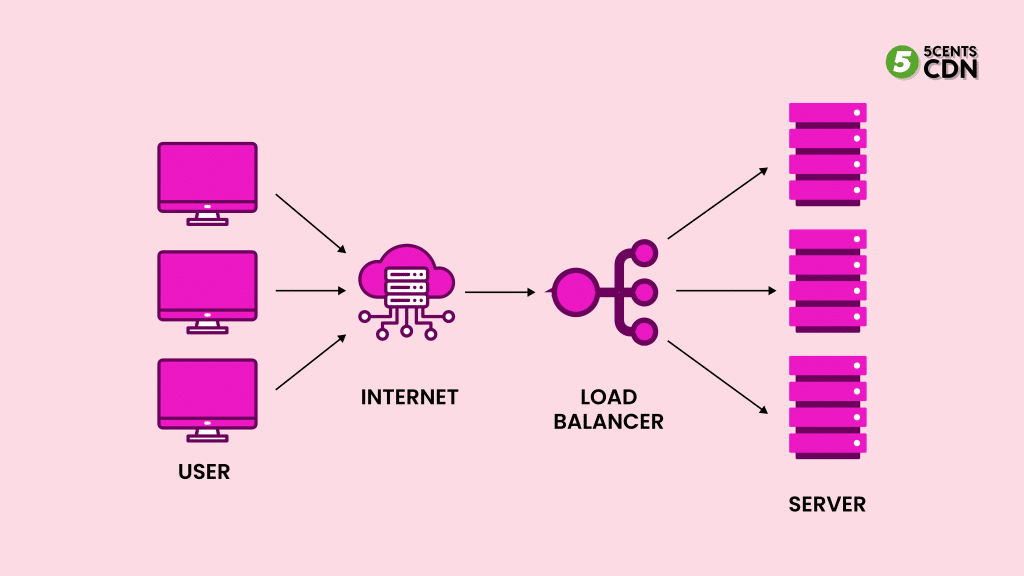
We have a basic understanding of the concept, but we’re at a loss as to how to implement load balancing for our managed DNS service.
Two DNS Solutions:
1. Set of DNS Records
You cannot have two DNS Records that point to the same IP address, so load-balancing is extremely difficult to achieve. To achieve it, you can set up multiple A records for the same name (like www) but with different IP addresses.
Requests from users’ IP addresses listed in your www record will be forwarded to you.
2. Record Pools
We can implement load-balancing mechanisms using record pools. Moreover, we can pool IP addresses and hostnames together. Once we create a pool, we can narrow it to include only the records that meet various criteria. IPs in the pool can answer a query for data from that source.
Using multiple records has several disadvantages when we compare it to using a large pool of records to distribute the load. Huge accounts use the same configurations on numerous sites so that they can perform optimally. There is the option to move swimmers from one pool to another. In addition, we can return many IP addresses simultaneously.
Due to their ease of management, we recommend pools for all load-balancing setups. It’s simple to switch load-balancing methods between different pools.
Our team has significantly simplified the process of making pools in Constellix. We can find all the load-balancing options covered in this piece: a Pool modal.
Advantages of DNS Load Balancing
There are many uses for DNS load balancing.
We can set DNS load-balancing with ease. To achieve this, you only need to set up multiple DNS records for a single hostname, each of which can point to an individual IP address housing a specific set of web services. As DNS handles traffic routing, no additional server configuration changes or software installations are necessary.
If a server stops responding to a client’s request, DNS load balancers can immediately stop using it.
Since all your DNS servers use the same external IP address, your DNS name servers won’t need to be updated if you decide to add or switch DNS services. Those enhancements are remarkable. We consider neither server overload nor server health visibility by the standard round-robin DNS method. If you have a lot of visitors, your DNS should be able to handle the load.
Drawbacks of DNS Load Balancing
We can easily understand DNS load balancing in theory, but it can be slow and unreliable in practice. When there are errors or outages in the underlying network or servers, DNS may send traffic to those hosts even if the service is unavailable because the IP addresses returned by a DNS lookup are always reliable.
Clients also exacerbated these issues and intermediate DNS servers or resolvers that attempt to lessen DNS traffic on the network and boost performance. Each resolved address is given a lifetime value that indicates how long it will remain functional in the network (TTL). We can improve Inaccuracy by reducing lifetimes, but this comes at the expense of increased DNS traffic which leads to a longer time to process queries and issues such as caching is designed to address. If server lifetimes are set too high, clients may not be notified as quickly as they should of newly available servers.
- DNS load balancing and failover solutions are often adequate. There are some network configurations, though, that can’t use the default failover mechanism for DNS load balancing.
- There are many Internet service providers (ISPs) whose networks would fail to function properly if their DNS servers went down.
- Large service providers with extensive network infrastructures include cloud providers, telecommunications companies, and data centres that process a large number of daily transactions.
- Online retailers, stock traders, and other businesses with stringent requirements for their infrastructure’s end-user performance.
- Global Server Load Balancing (GSLB) implementations.
On a concluding note, DNS-based load balancing helps optimize client requests for a specific domain. 5centsCDN DNS infrastructure that can implement DNS Load Balancing, Hosting Manual or Static DNS Entries, Virtual Service IP Address DNS Hosting, and Hosting GSLB Service DNS Entries.