You can restream HLS, RTMP, HTTP MPEG-DASH & RTSP.
To create a Pull stream Please log into your 5centsCDN dashboard
- Under live streams click on the Pull option.
- Click on the Green Plus Button (add a new Pull stream) located at the extreme top left corner of the screen.
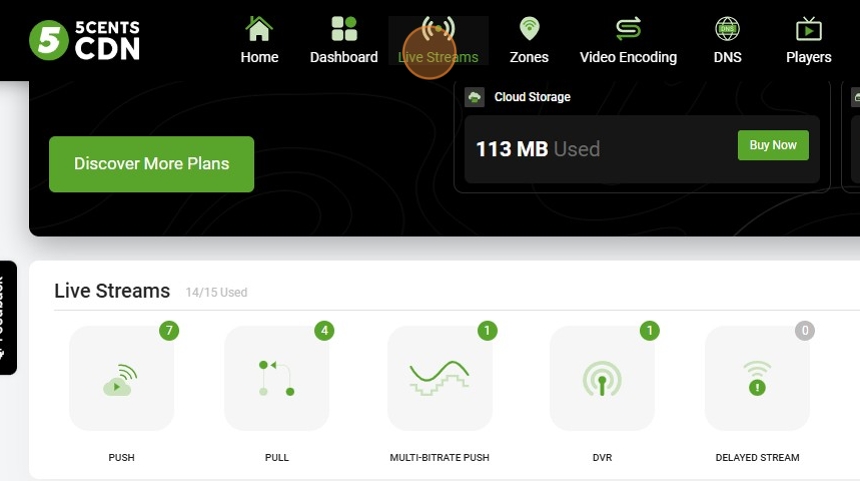
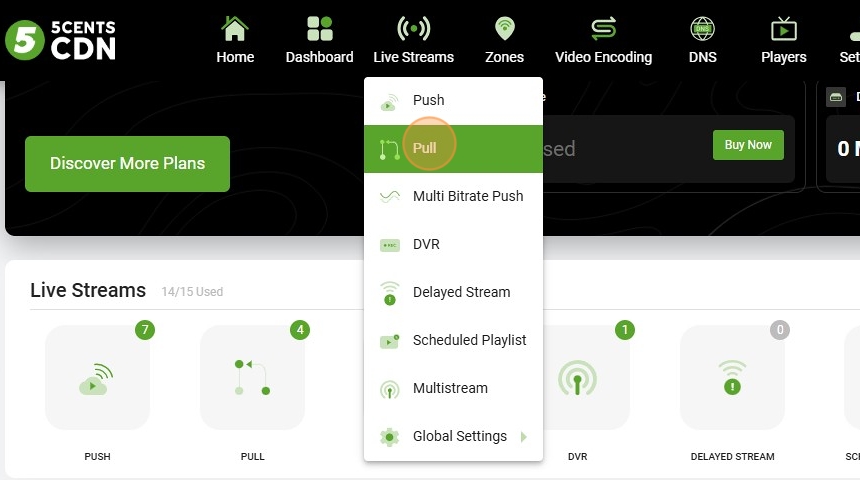
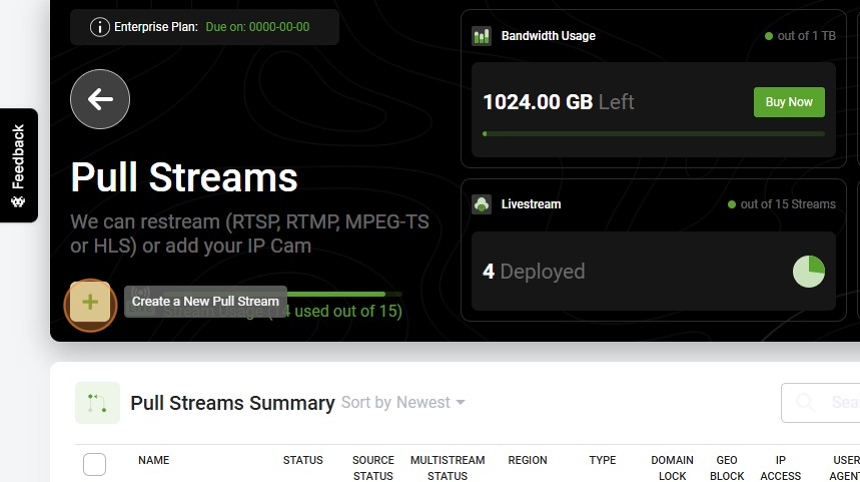
- In the popup window please provide the Stream Name. If the name given is not already used will be accepted.
- Select the Pull Server Region which is geographically located near to your source from the drop-down menu.
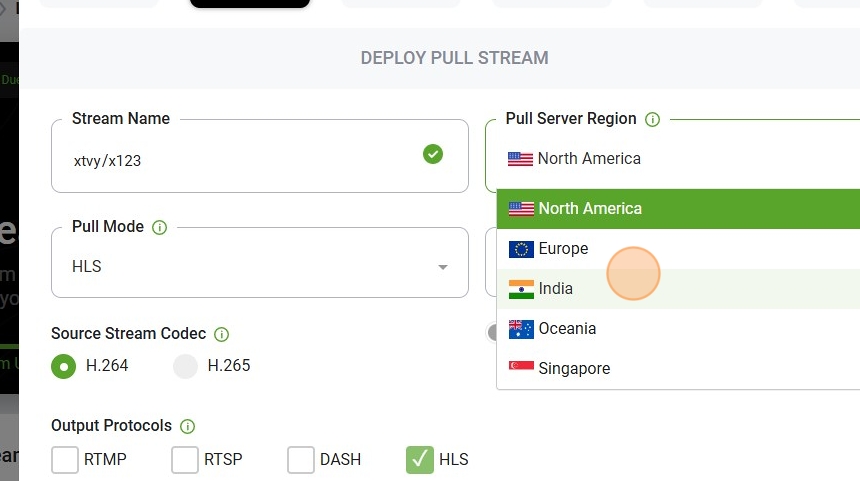
- In pull mode you can select the type of your source(HLS,RTMP,HTTP,RTSP)
- Under the source add your source URL and click the green plus button to save the source.
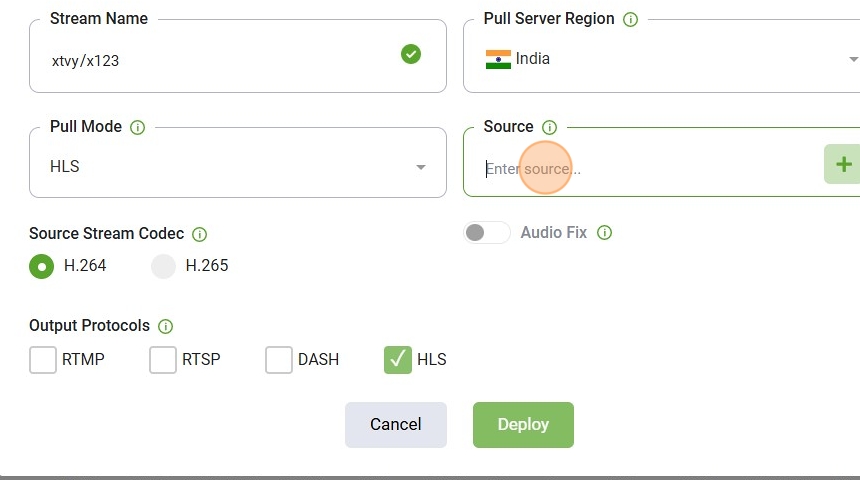
- Scroll down the page and click on the Deploy button.
- Success! Stream Created message will be displayed upon successful creation.
On successful creation, the Restream stream details will be available under Live Streams > Pull
After the zone is deployed you will get a CDN playback link Or you can Refer to our Guide link for more details – How to create your first Live Stream Pull
