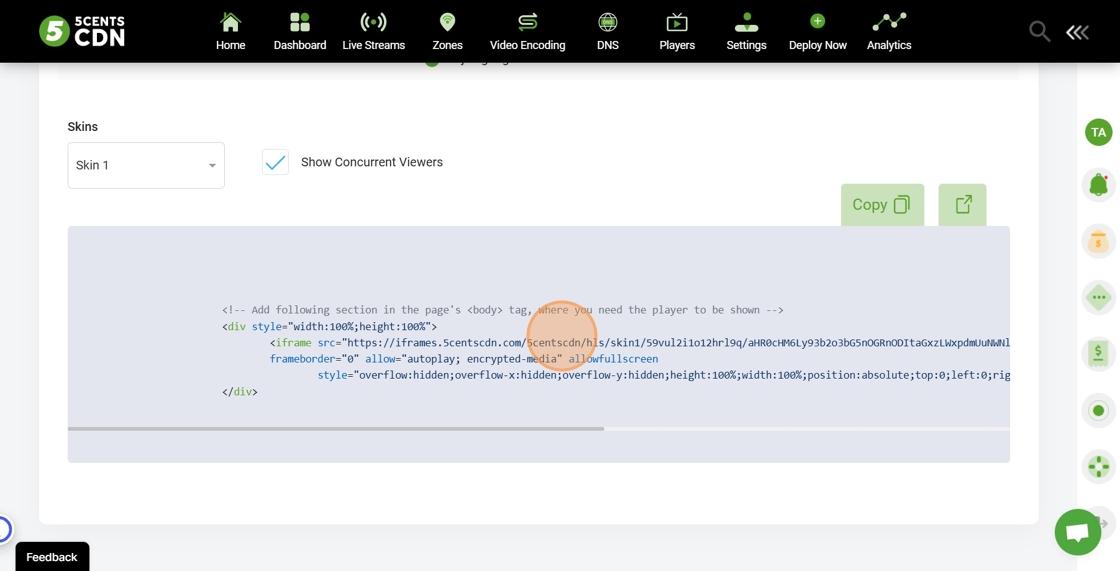Follow the below steps to integrate 5centsCDN Player into your Live Streams:
- Log into the Dashboard
- Navigate to ‘Live Streams’. Select Push/Pull/Scheduled Playlist
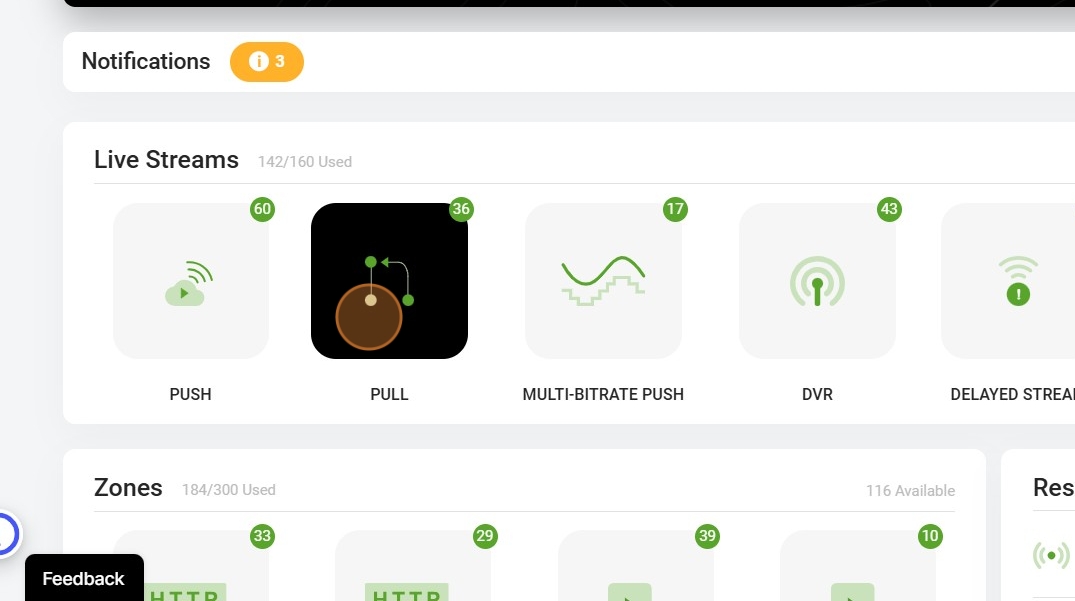
- Click on the “Manage” button next to your desired stream.
- On the redirected page, Click on the “Playback URLs/Embed Code”
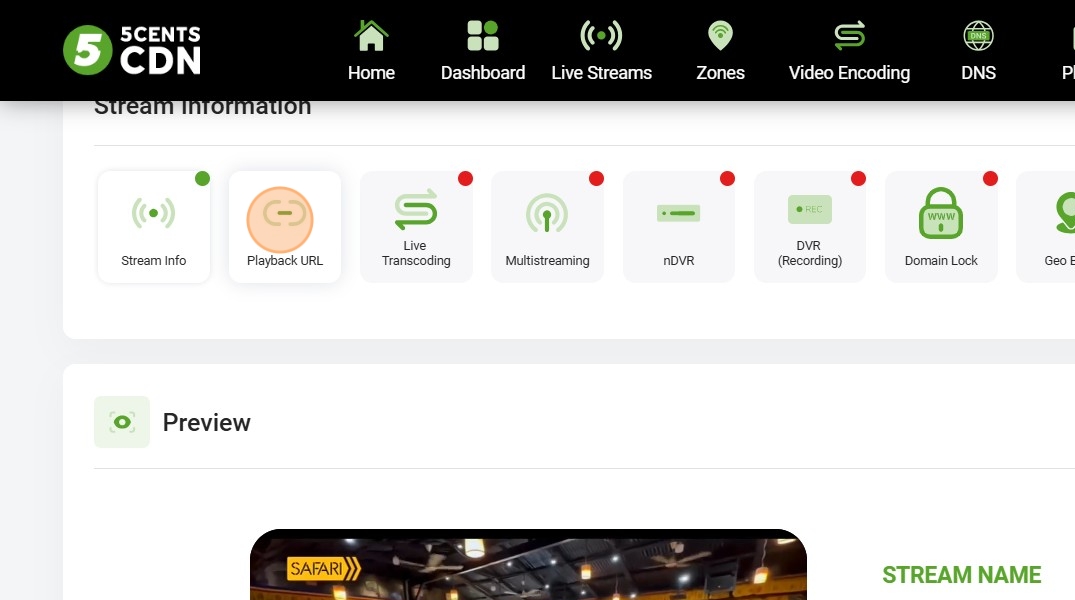
- Click on “5centsCDN Player”.
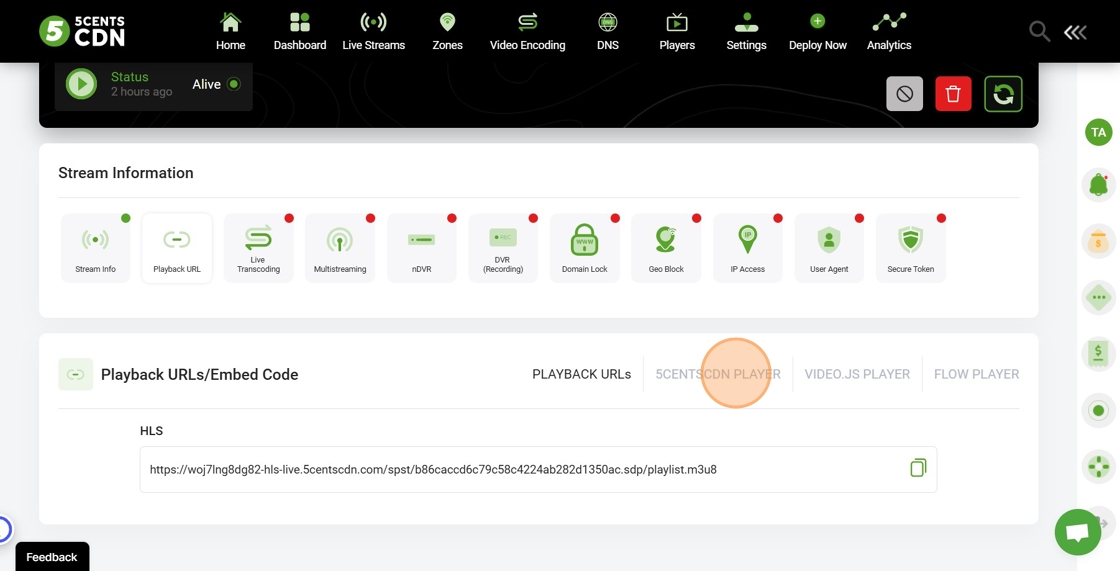
- Click on the “Skins” option to choose a skin. On the dropdown menu, you can pick from Default skins or any customized skins you have created.
- Copy the provided player code and paste it into your website’s HTML, seamlessly integrating 5centsCDN’s Video Player into your live streams.