Follow these steps to enable different protocols for your stream:
Please note the below steps are for a newly created Stream & if you want to enable any protocol for the old stream you can reach out to the support team.
- While setting up a new stream, ensure you select the output protocol(s) you require.
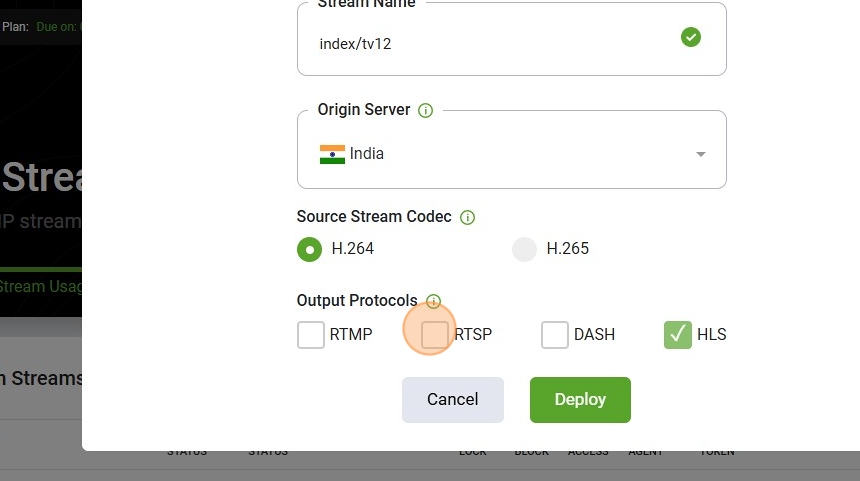
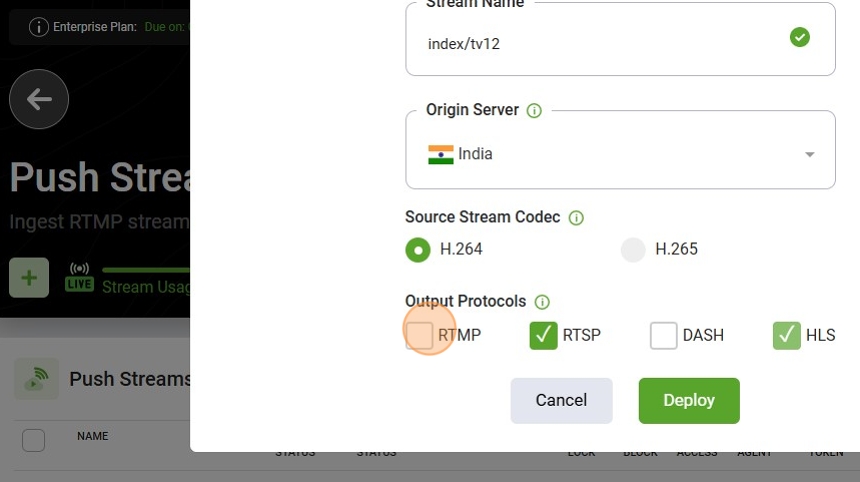
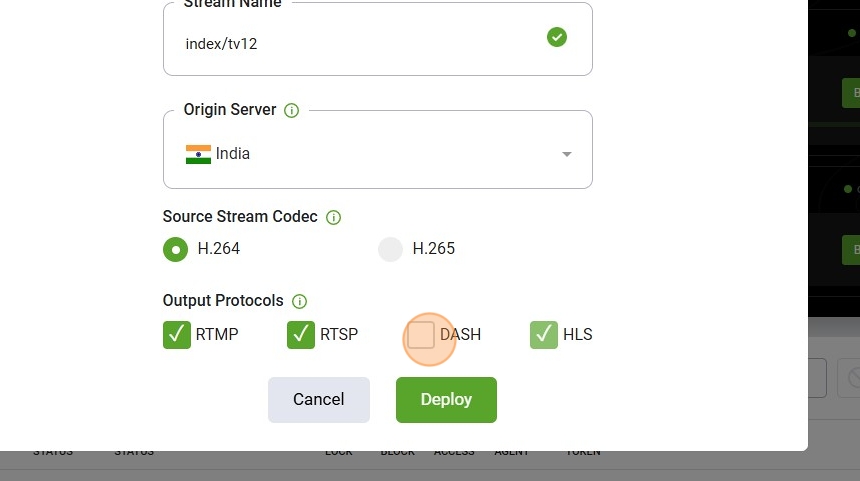
- Once you selected the protocols click on deploy
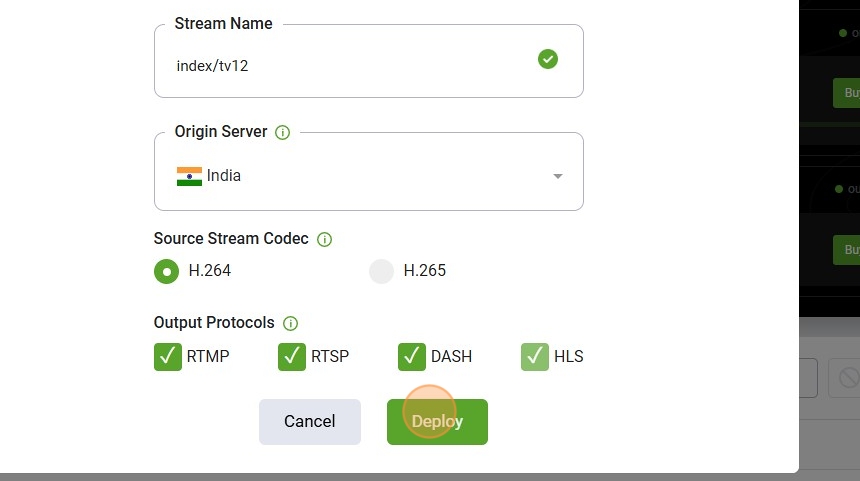
- Once the stream is deployed, a request will automatically be shared with the support team via a ticket to activate the selected protocol(s).
- After the support team activates the protocol, you will see it enabled in your stream information.
- Go to the Stream > Click on Playback URL
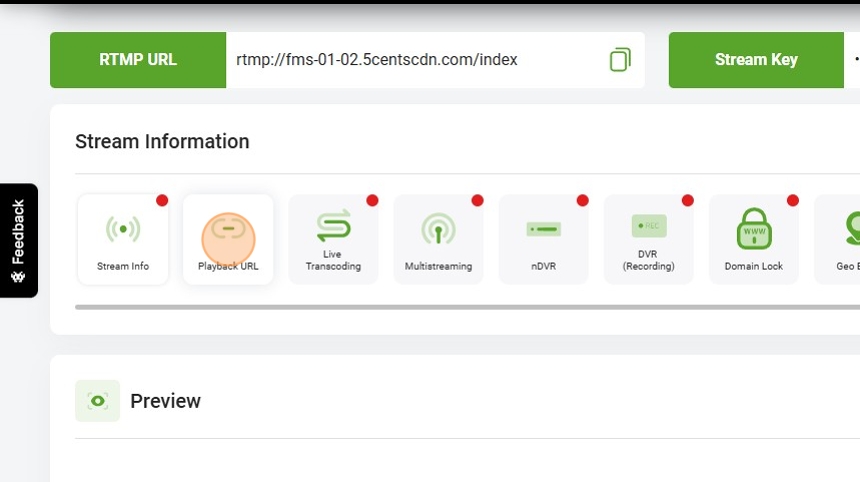
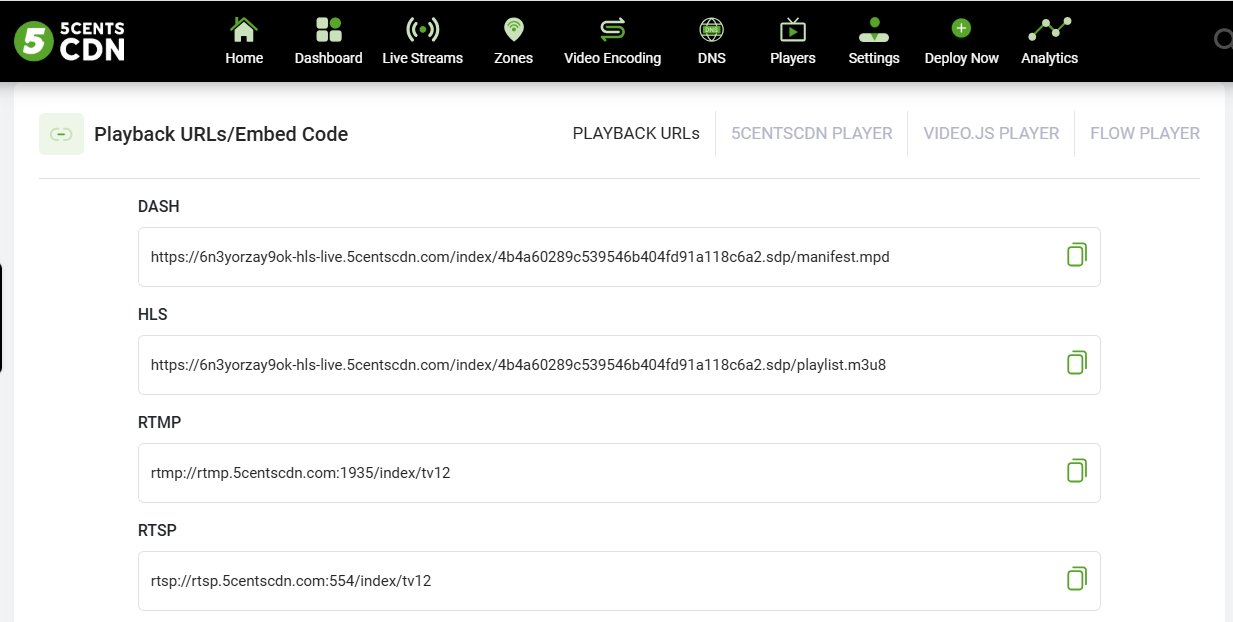
If there’s any delay in activation, feel free to reach out to the support team via live chat for prompt assistance.
