This article explains the step to set up and configure the Dynamic DNS for pfSense. Please follow the steps
- Login to 5centsCDN console.
- Go to SimpleDNS.
- Click the Manage button of your DNS.
- Create an A/AAAA record.
- Click the double arrow symbol nearest to the record.

- Click the Activate button.
- On the redirected page, you can see the Dynamic Record Update URL. Copy the URL from the dashboard. The URL looks like
https://ipv6.5centscdn.com/api/dynamicURL/?q=your-string-here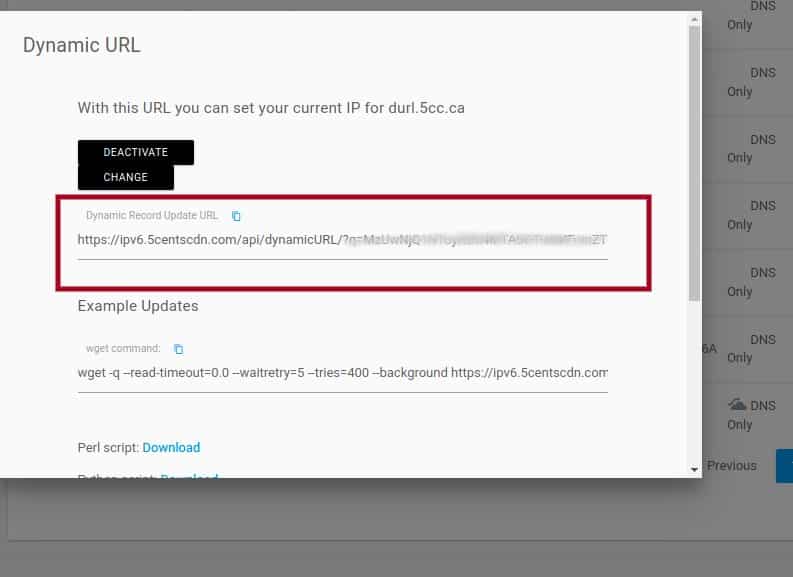
Once you have the Dynamic Record update URL, follow the steps below:
1. Navigate to Services tab in pfSense webConfigurator
2. Click on Dynamic DNS
3. Click on Add button
4. Select Custom in Service Type drop-down menu
5. Paste the Dynamic Record update URL in the field Update URL
6. Click on Save.

Pingback: fue hair transplant
Pingback: ฝักบัว
Pingback: สล็อตออนไลน์เกาหลี
Pingback: Sciences_2025
Pingback: ae gaming เครดิตฟรี 100
Pingback: ซักรีดโรงแรม
Pingback: Pichler Tischwäsche