- Log into your 5centsCDN dashboard
- Click on the Live Streams> Push.
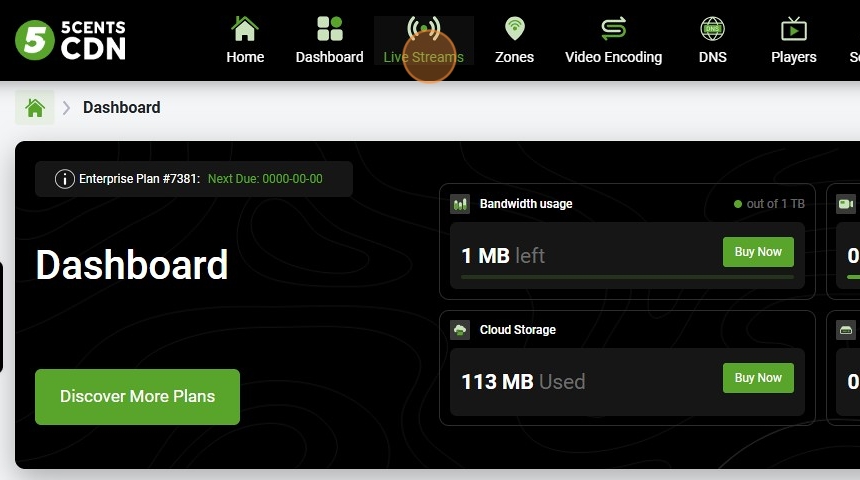
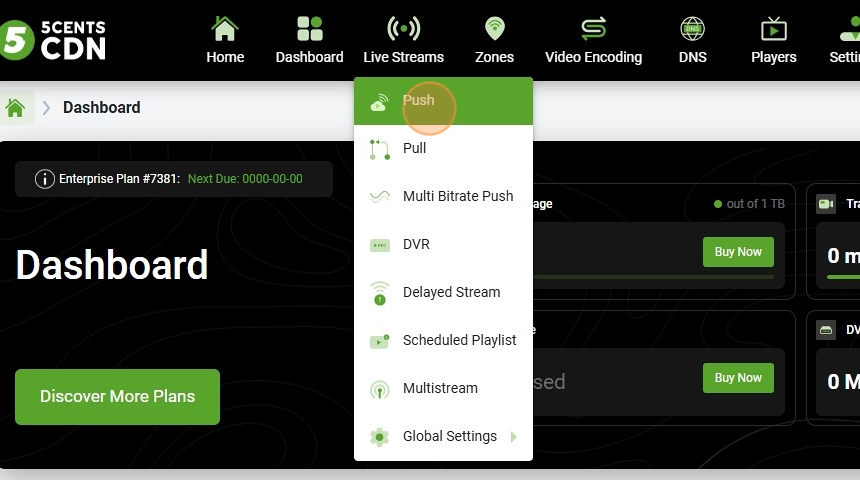
- Click on the Green Plus Button which is located at the top left corner of the screen.
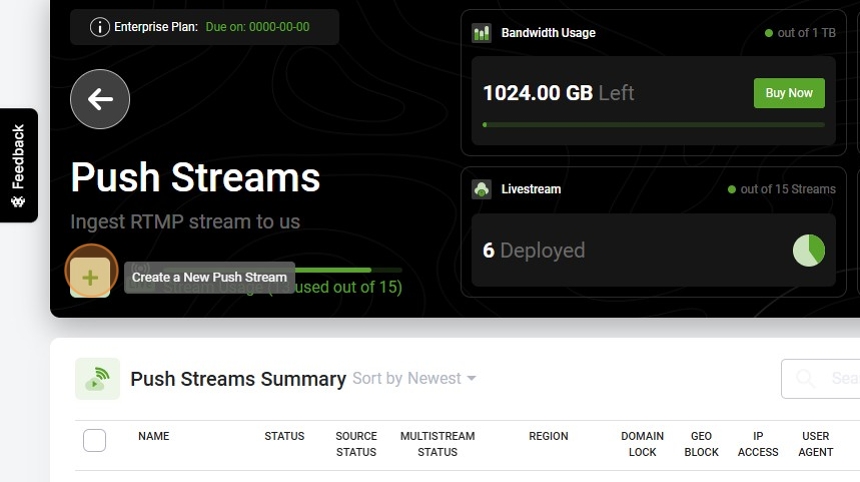
- On the popup window, Provide the stream Name. If the name given is not already used will be accepted.
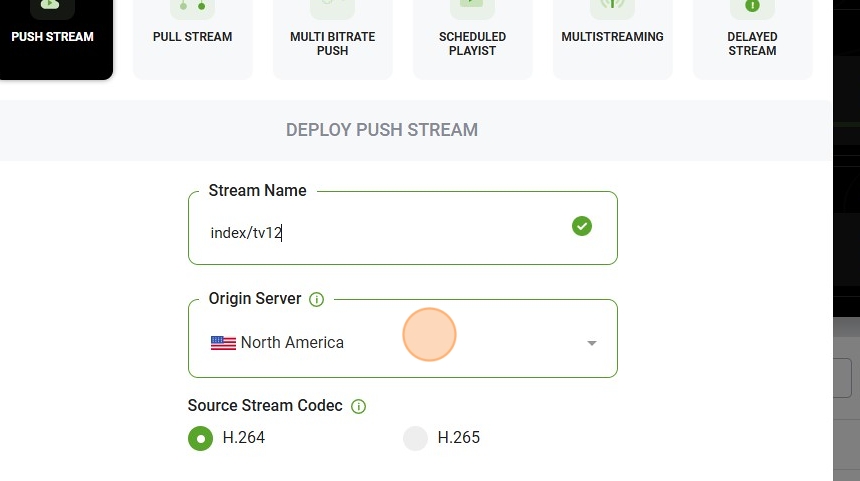
- Select the Origin Server. Make sure to select the appropriate server which is geographically located near to your encoder.
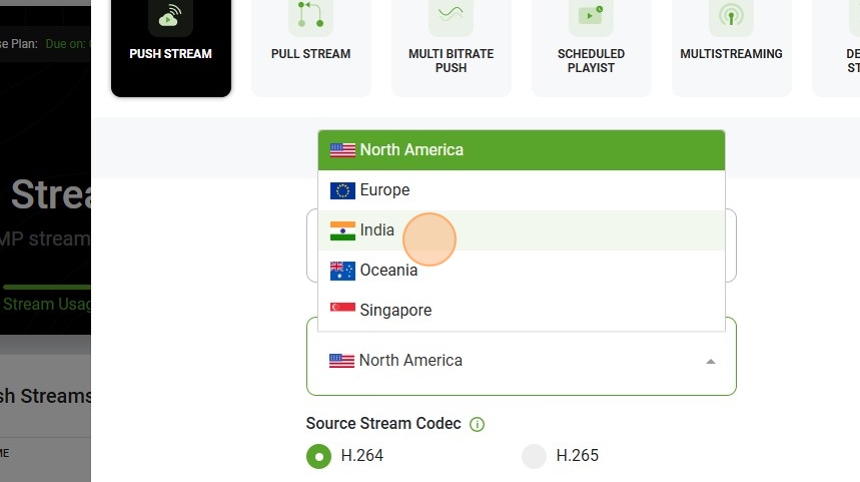
- Scroll down the page Select the Output Protocols Required & click on the Deploy button.
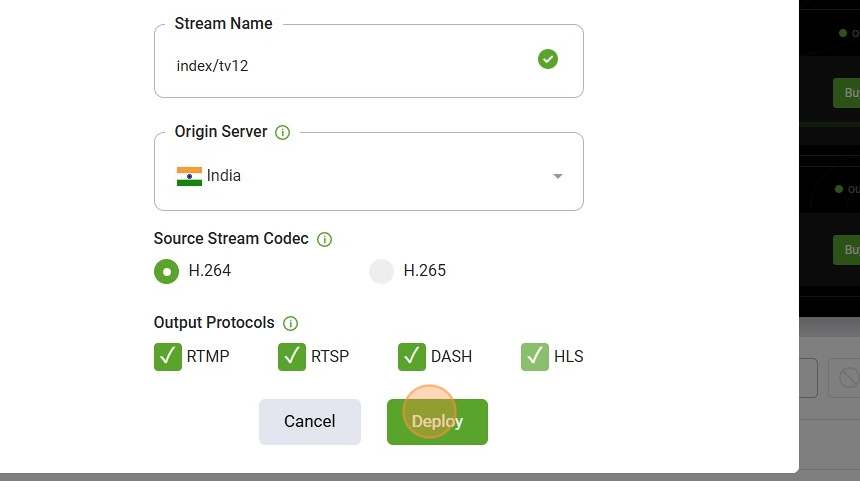
Success! Stream Created message will be displayed upon successful creation.
To obtain your encoder credentials and CDN playback link, please follow the steps Or Refer to our Guide link – How to create your first Live Stream Push
