This article explains, how to get “ClientIdentifier” and “ClientSecret”. To find the details, please follow the below-mentioned steps.
- Login to 5centsCDN Dashboard.
- Click on Client Portal.
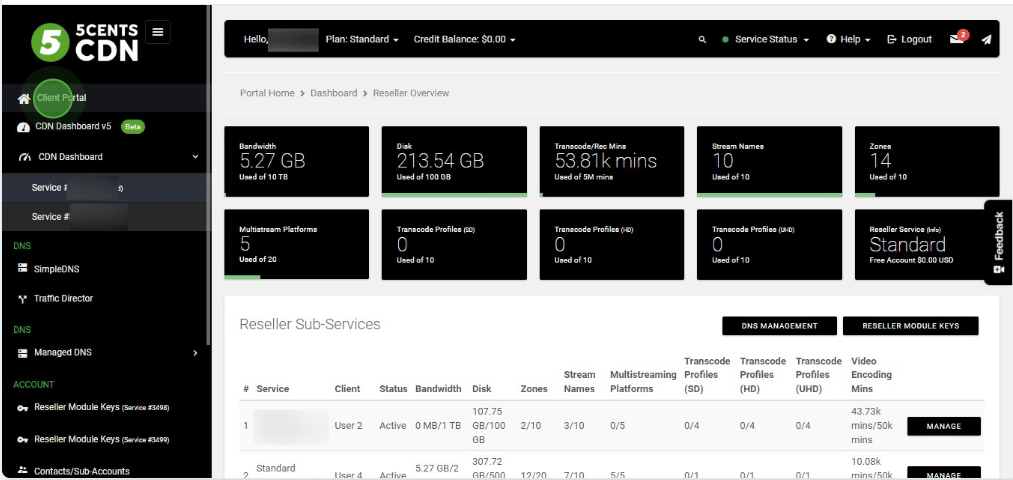
- In the account section, below you can see the Reseller Module Keys for the service.
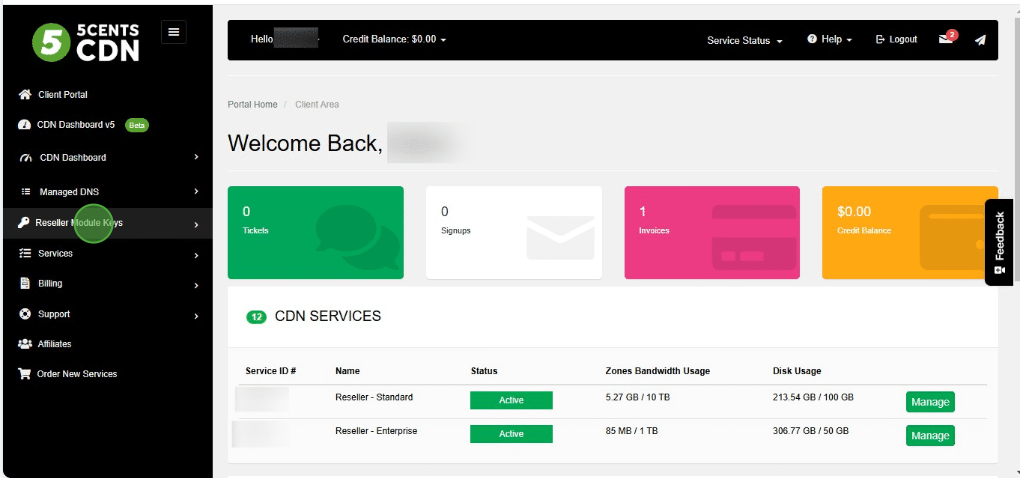
- Click on it & Select the service, You can see the “ClientIdentifier” and “ClientSecret” on the redirected page.
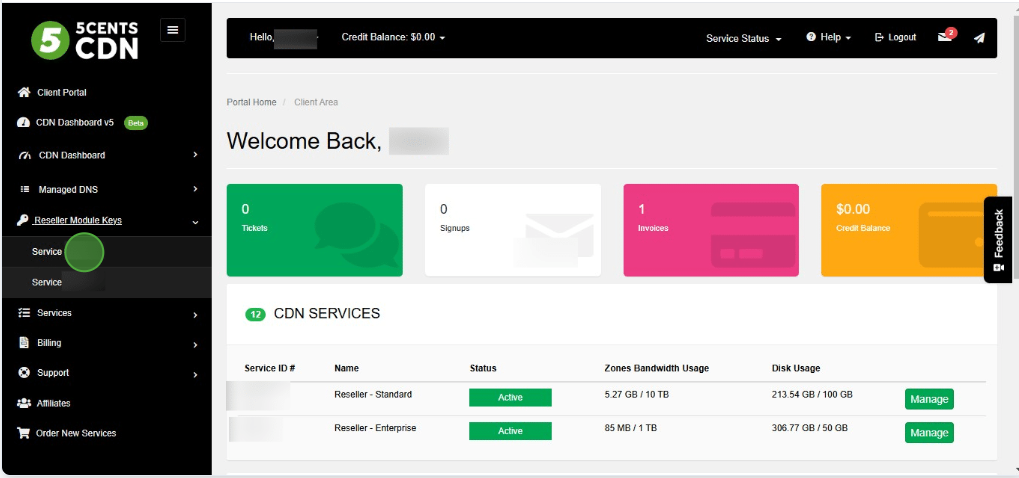
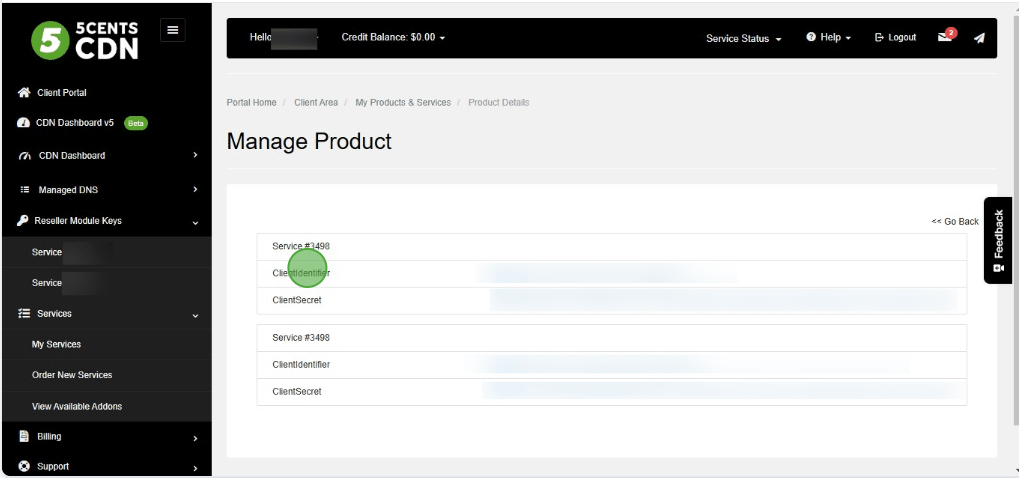
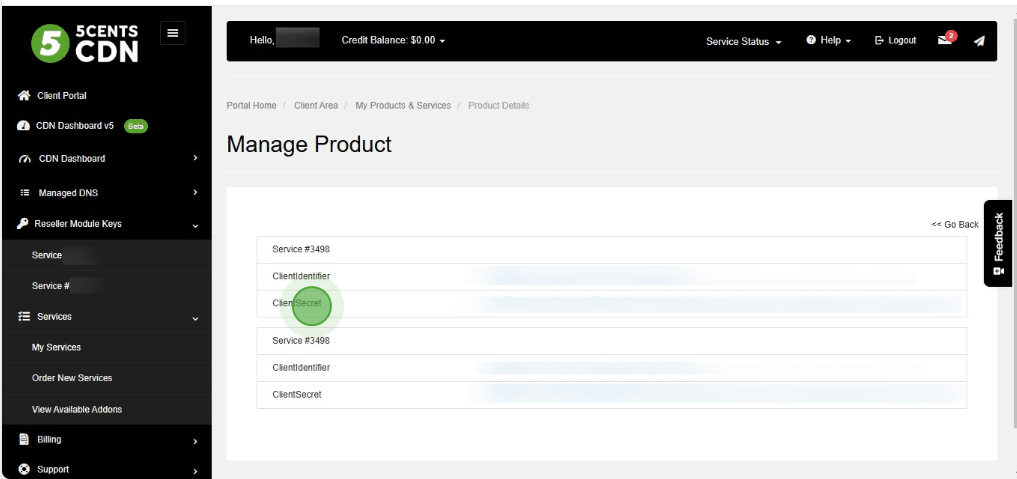
- Add your Client ID & Client Secret in your Reseller WMHCS Module.
For detailed guidance on the next onboarding steps, including plan configuration and adding the Client ID & Client Secret in detail, please refer to our Knowledge Base article: How to Configure a Plan.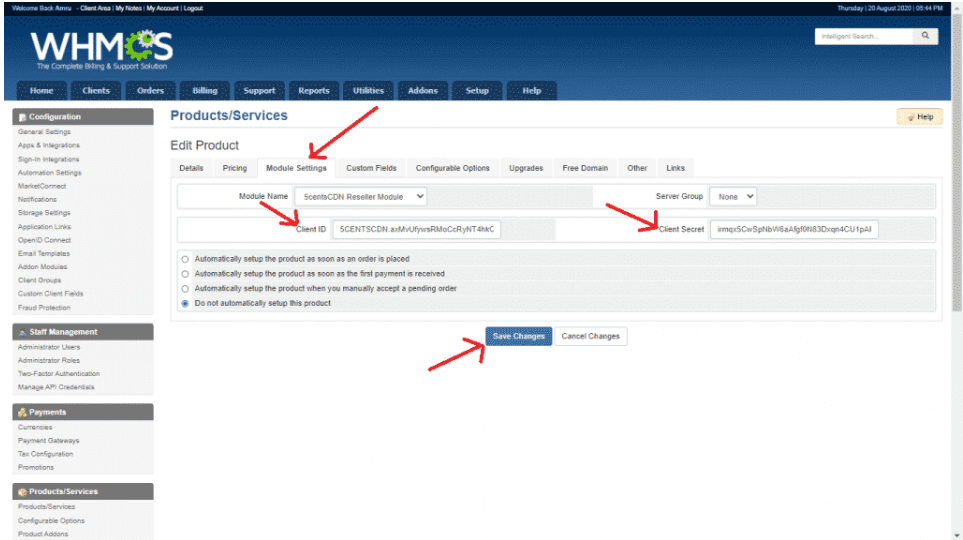

Pingback: สกรีนแก้ว
Pingback: Aviator
Pingback: jinda888
Pingback: King Chance