Resellers can efficiently manage their DNS records using the 5centsCDN dashboard. Follow these steps to get started:
1. Access DNS Management:
- Log in to the 5centsCDN reseller dashboard using your credentials.
- Navigate to the DNS Management section.
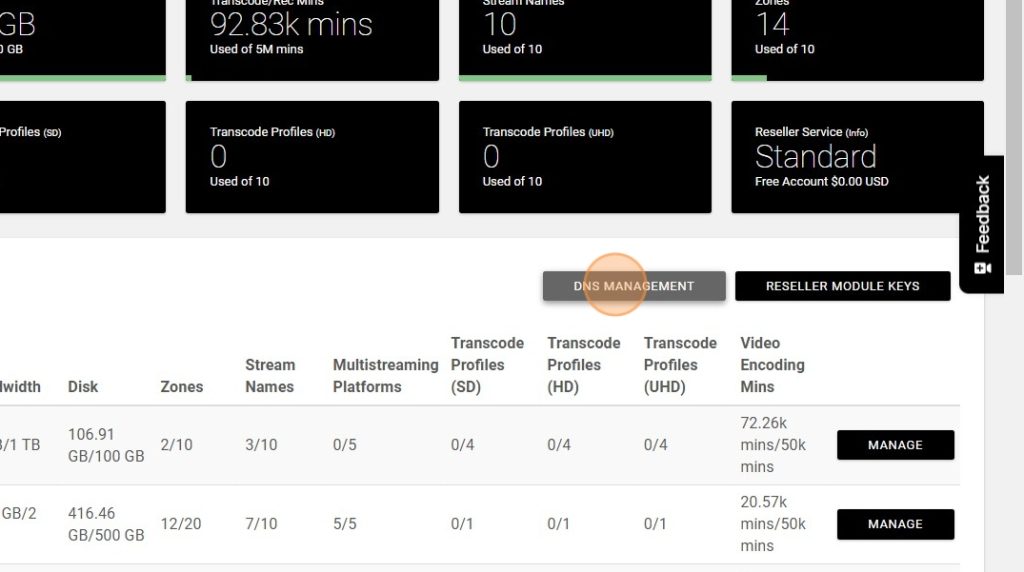
2. Manage Your Domain’s Name Servers:
- Ensure your domain’s name servers are pointed to 5centsCDN. The required name servers are:
rns1.5centscdn.comrns2.5centscdn.comrns3.5centscdn.comrns4.5centscdn.com
- If your domain’s name servers are not already pointed to 5centsCDN, update them via your domain registrar.
3. Automatic Record Configuration by 5centsCDN:
- 5centsCDN will automatically add the necessary DNS records for your domain. These include records required for any new push, pull, or live services you create on the platform.
4. Adding Custom DNS Records:
- To add additional DNS records (e.g., for FTP, WWW, or other services):
- Navigate to the DNS Management section in the dashboard.
- Choose the option to add a new record.
- Input the record type (A, CNAME, MX, TXT, etc.), value, and other required details.
- Save the record and allow time for the changes to propagate.
5. Update and Monitor Records:
- Use the DNS Management section to update or delete existing records as needed.
- Monitor the status of your DNS records through the dashboard to ensure all configurations are active and functioning correctly.
These tools allow resellers to maintain complete control over their DNS settings and offer a seamless experience for their customers.
