Managing client services in WHMCS involves suspending and unsuspending accounts when needed. Here’s a simplified guide to help you through the process.
Managing Suspension and Unsuspension
Log in to WHMCS: Access the admin panel with your credentials. Find the Client’s Service: Navigate to ‘Products/Services’ tab.
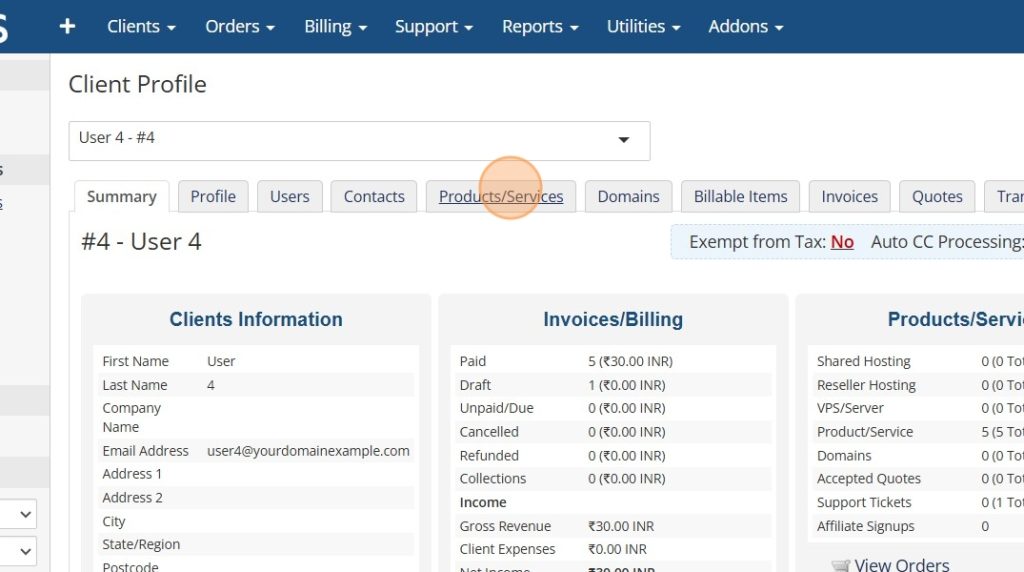
Select the service
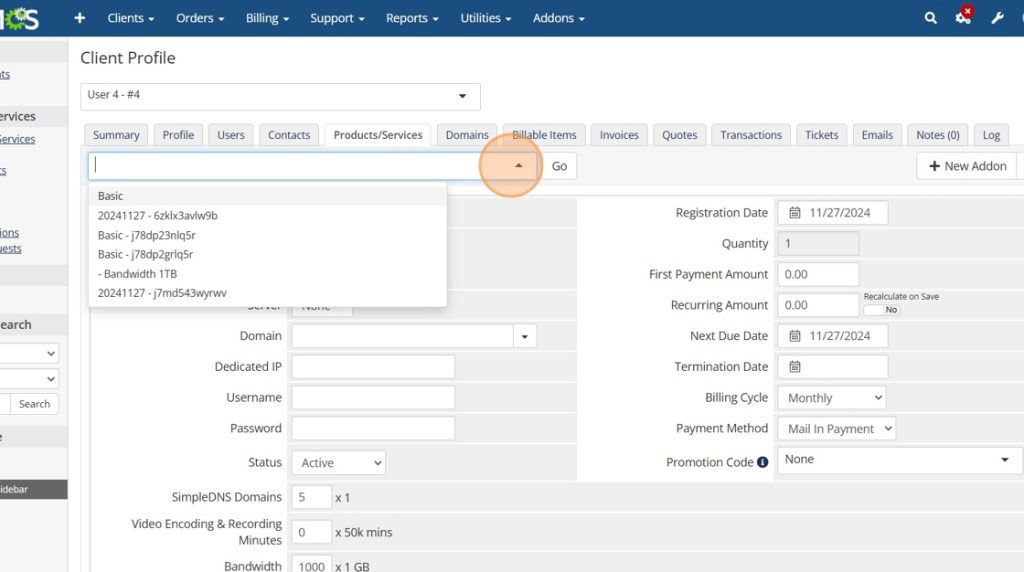
Perform Action: In ‘Module Commands,’ click either ‘Suspend’ (add a reason) or ‘Unsuspend,’ then confirm
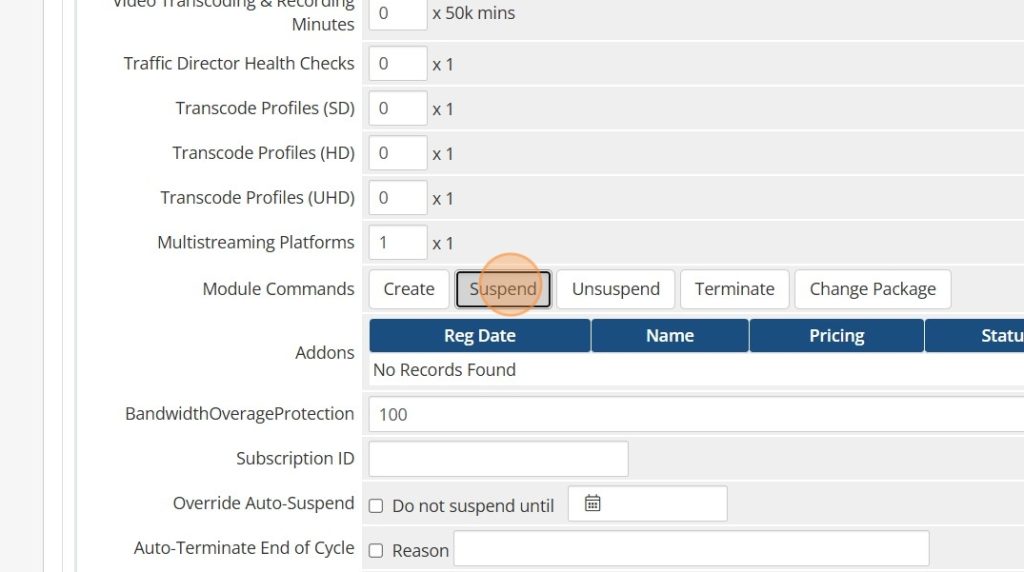
Once you click on the Module command the needful is done.
