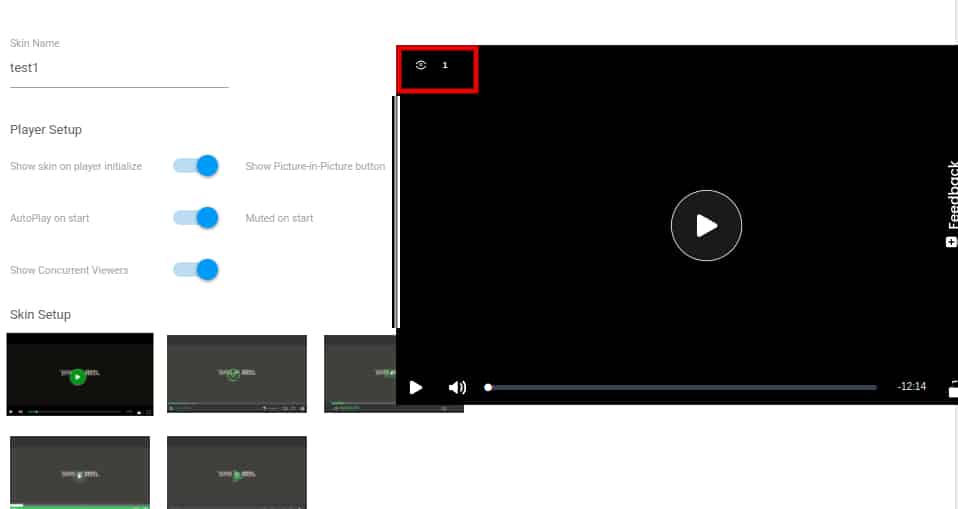You can enable the concurrent viewer’s option in 2 ways.
- Login to 5centsCDN control panel.
- Go to Live streams and select Push/Pull/Multi bitrate Push/Scheduled Playlist.
- Click the Manage button of your stream name.
- On the redirected page, click Playback URL/Embed code.
- Select 5CENTSCDN PLAYER.
- You can enable the option ” Show Concurrent Viewers“.
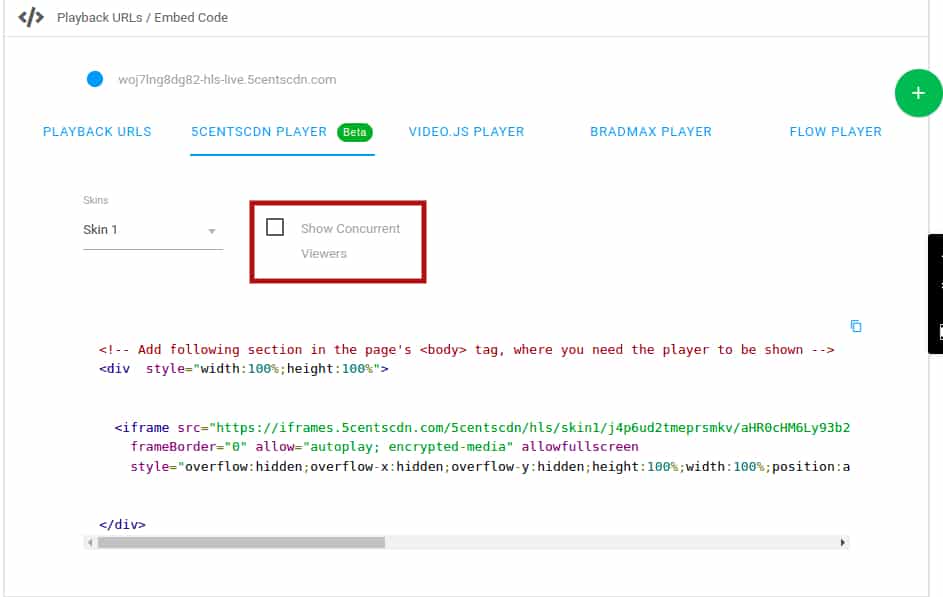
- Copy the player code and update it on your website.
OR
- Login to 5centsCDN control panel.
- Go to the PLAYERS section and select 5centsCDN player.
- Click the Player list option.
- You can click the Manage button on your player skin.
- On the redirected page, Go to the Player Setup section.
- Enable the option “Show Concurrent Viewers”.
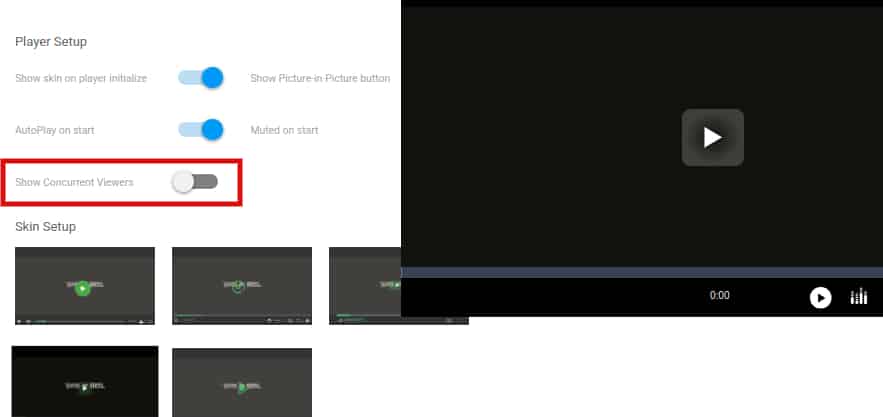
- You can copy the player code and update it on your website. You can see the concurrent viewers number in the player.