The transcoding won’t start if the source file contains an error. You have to make sure that the source file is working fine. You can check the minimum requirement for files transcoding in the below-mentioned article.
What are the minimum requirement for File Transcoding?
Now the video file transcoders will detect & reports file errors before File Transcoding. You can check the details and fix the error in your source files accordingly. To check the details, please follow the steps
- Login to the 5centsCDN console.
- Go to the Video Transcoding option at the left side of the window.
- Click the Summary option.
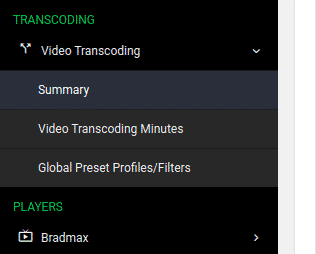
- On the redirected page, you can see the transcoding jobs.
- If the source file contains an error the transcoding won’t start.
- You can click the Details option nearest to the file to find the error details of that particular source file.
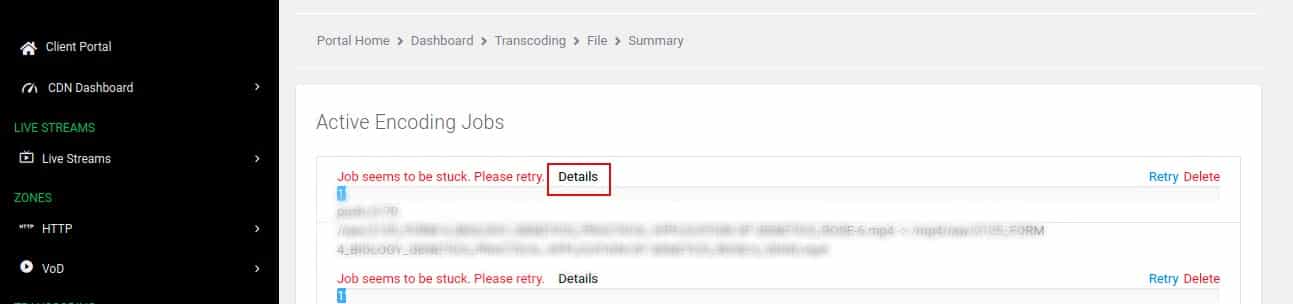
- Now you can fix the source file issue and reupload the file.

Pingback: watch now
Pingback: ufa747 แทงบอลออนไลน์
Pingback: โคมไฟ