Certificate (CERT) records are a type of resource record that stores certificates and their related certificate revocation lists (CRLs) in the domain name system.
Common Use Cases for Cert Records
These certificates act as a means of domain security by binding public keys to digital signatures and are used to verify the authenticity of the sending and receiving parties of DNS queries.
Follow the steps to create the record
- Login to your 5centsCDN control panel.
- Go to Traffic Director and click the Manage button of your Domain.
- Click the green plus button to create a new DNS record. The values are explained below
- Type: CERT
- TTL: Specify the TTL value
- Host: Specify the hostname
- Certificate Type: This field is where you add the numerical value that specifies the certificate type.
- Key Tag: The key tag field is the 16-bit value computed for the key that is embedded in the certificate using the RRSIG key tag algorithm.
- Algorithm: Add the cryptographic algorithm used to create the signature.
- Certificate: Enter the actual certificate value
- You can also add multiple values by clicking ADD ANOTHER VALUE button. Also, enable or disable options available nearest to the values.
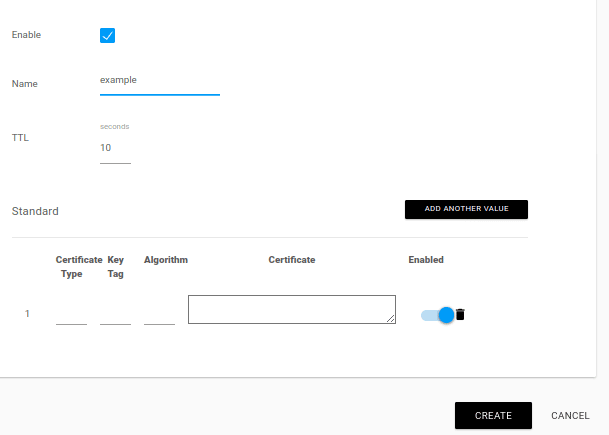
- Click the CREATE button.
