NAPTR records are most commonly used for applications in Internet telephony – in the mapping of servers and user addresses in the Session Initiation Protocol (SIP).
The combination of NAPTR records with Service Records (SRV) allows the chaining of multiple records to form complex rewrite rules which produce new domain labels or uniform resource identifiers (URIs).
Why do you need a NAPTR record?
NAPTR records are commonly used with SIP in conjunction with SRV records to discover what types of services are available for a name. We can say that NAPTR record is an extension of the classic records. When someone performs a NAPTR lookup of your domain, he will find out what protocols or ports are implemented, does your domain supports SIP or some other VoIP service, and so on.
Follow the steps to create the record
- Login to your 5centsCDN control panel.
- Go to Traffic Director and click the Manage button of your Domain.
- Click the green plus button to create a new DNS record. The values are explained below.
- Type: NAPTR
- TTL: Specify the TTL value
- Host: You can the hostname here.
- Order: (from 0 to 65535)
- Preference: (from 0 to 65535)
- Flag: (empty or U, S, A,P)
- Service: from 0 to 32 symbols
- Regular Expression: someregex.
- Replacement: somerep.
- You can also add multiple values by clicking ADD ANOTHER VALUE button. Also, enable or disable options available nearest to the values.
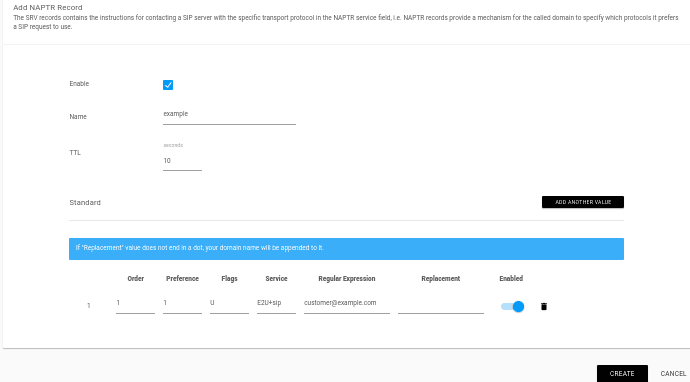
- Click the CREATE button.
