Nameserver (NS) records indicate which DNS servers are authoritative for a domain or subdomain. These are the nameservers that store the DNS records for the domain.
NS Records define the name of the zone’s domain nameservers. Since these types of records don’t include IP addresses, an A record needs to be established for the domain prior to adding an NS record to ensure the resolution request succeeds. For use with Secondary DNS, an A record would need to be established for both DNS servers.
Common Use Cases for NS Records
NS records are most commonly used when Secondary DNS is established. This allows a second set of DNS nameservers to be authoritative for the domain. These records are part of the “backup” solution that Secondary DNS provides by directing resolution requests to the alternate DNS server in the event one is offline
Follow the steps to create the record
- Login to your 5centsCDN control panel.
- Go to Traffic Director and click the Manage button of your Domain.
- Click the green plus button to create a new DNS record. The values are explained below
- Type: NS
- TTL: Specify the TTL value
- Name: Enter the hostname for the record.
- Host: Enter the fully qualified domain name for the nameserver. For example, ns0.nameserver.com.
- You can also add multiple name servers by clicking ADD ANOTHER NAME SERVER button. Also, enable or disable options available nearest to the values.
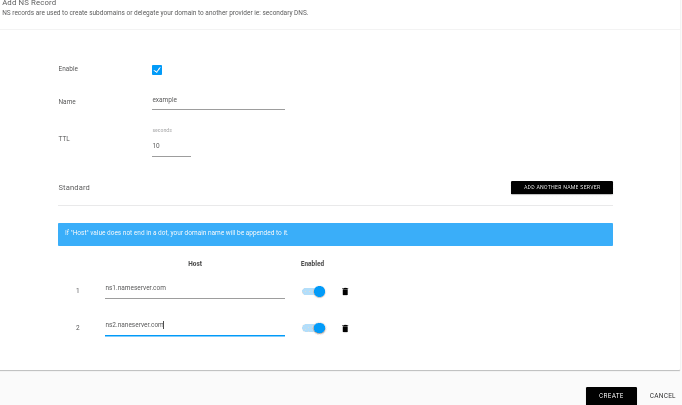
- Click the CREATE button.
