PTR (Pointer) records resolve IP addresses to domains. They map a network interface (IP) to a hostname for a Reverse DNS configuration. PTR records are configured within Reverse DNS domains.
PTR records work similarly to A records, but rather than providing the domain name’s associated IP address during a lookup, it provides the domains when an IP address is used as the search method.
Common Use Cases for PTR Records
PTR records are used in reverse DNS lookups to find out what IP address is associated with a particular domain or hostname.
Follow the steps to create the record
- Login to your 5centsCDN control panel.
- Go to Traffic Director and click the Manage button of your Domain.
- Click the green plus button to create a new DNS record. The values are explained below
- Type: PTR
- TTL: Specify the TTL value
- Name: Specify the hostname
- System: Enter the hostname of the computer or server the IP resolves to, for example, mail.example.com.
- You can also add multiple systems by clicking ADD ANOTHER SYSTEM button. Also, enable or disable options available nearest to the values.
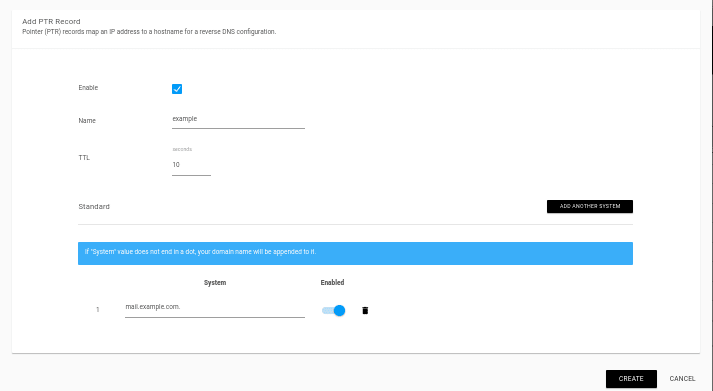
- Click the CREATE button.
