You can disable public access to the push zone content via OpenStack Horizon or API. Please follow the steps.
- Login to OpenStack Horizon. You can refer to this KB
- Click the Project option on the left side of the window.
- Click Containers from Object Store.
- Click the Container name.
- Uncheck the option Public Access.
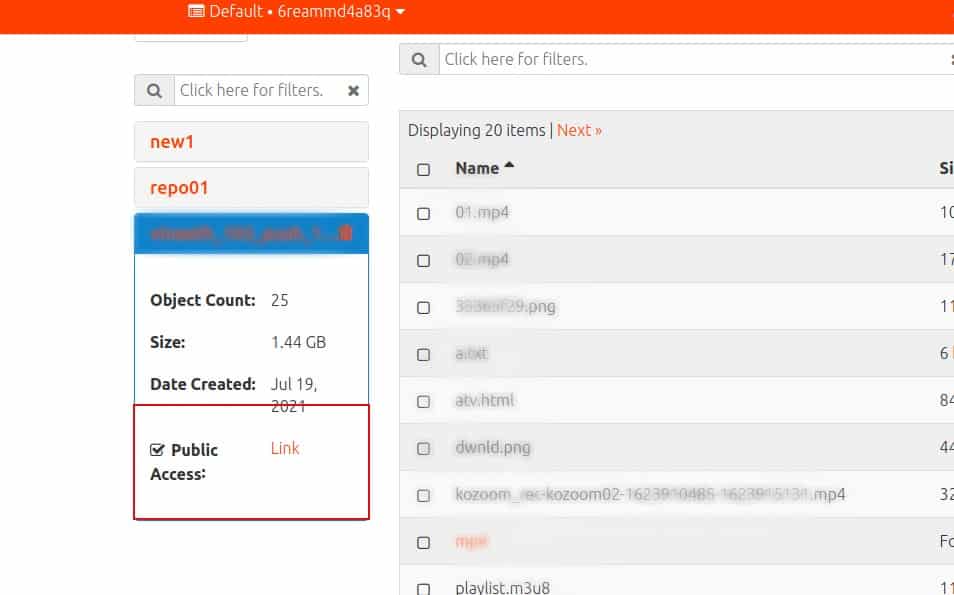
How to disable public access through Swift API?
You can also disable public access through the Swift API. You can use the command.
swift post repo01 –read-acl “.r:*”
Here repo01 represents the container/Bucket name.

Pingback: protein
Pingback: การบริการของ GCWINTHAI
Pingback: Cannabis
Pingback: แอร์โซล่าเซลล์
Pingback: ufa789
Pingback: buy jumbo blue meanie magic Mushroom
Pingback: nova88 เครดิตฟรี
Pingback: try this website
Pingback: Wild Bounty Showdown
Pingback: Mostbet
Pingback: บาคาร่าเกาหลี
Pingback: klemmen voor horren
Pingback: เกมเดิมพันของ บีเค8
Pingback: Elephant Sanctuary Chiang Mai
Pingback: prozac and zoloft
Pingback: th39
Pingback: เช็คสลิปโอนเงิน
Pingback: 電子煙
Pingback: sa789
Pingback: sp2s
Pingback: essentials fear of god
Pingback: Villa for Rent in Phuket
Pingback: bilad Alrafidain uni
Pingback: sexy168
Pingback: ไข่สั่น