This article helps you to set up the secure token for your Zones.
In order to enable this feature, follow the below steps,
- Log in to the 5centsCDN console.
- Go to Zones and select HTTP Push/Pull or VoD Push/Pull
- Click the Manage button to the appropriate push zone.
- Scroll down the page and click on the Secure Token.
- Click the Enable button.
- Click on generate button.
- Set the token expiration time.
- Click the Save button
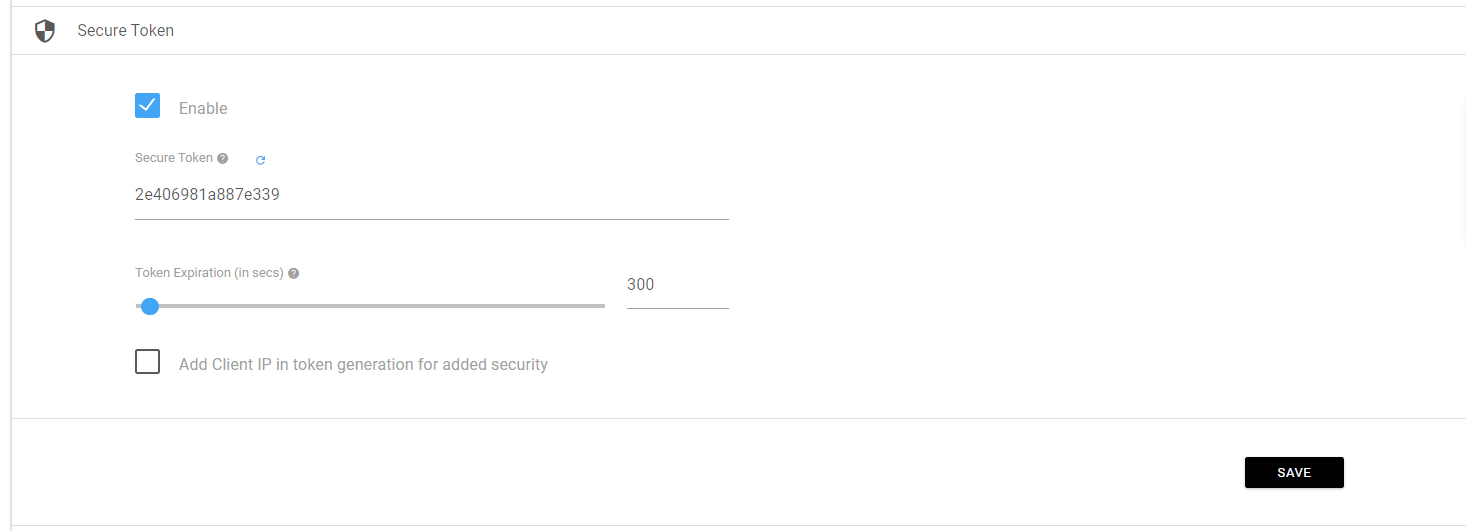
The token generation code is available under Playback URLs / Embed Code. You can copy the code and embed it on your website on a PHP page. For a demo page, you can contact our support team via Live Chat or Ticket.

Pingback: huayyim เว็บหวยครบวงจร
Pingback: wing888 wallet ฝากถอนออโต้
Pingback: เช่าที่เก็บของ