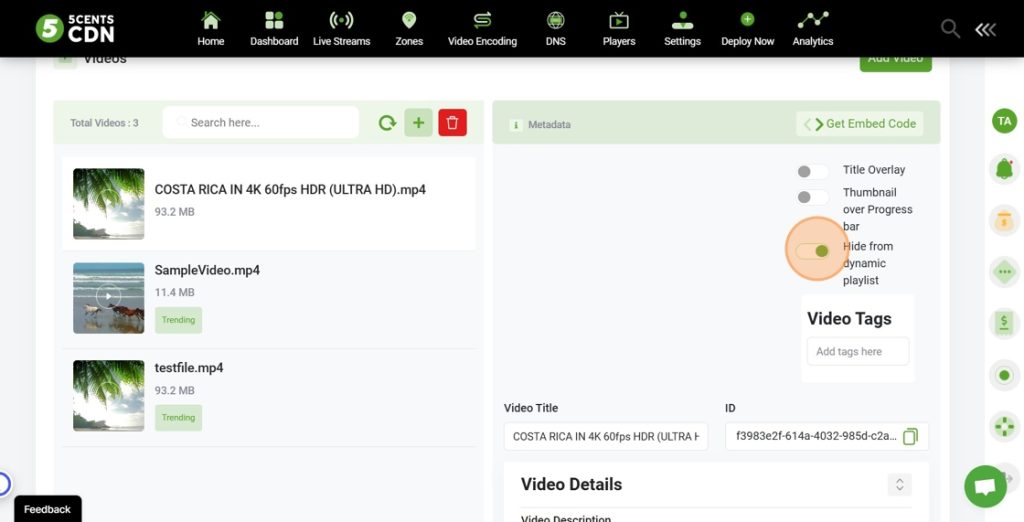The “Hide from dynamic playlist” option allows you to exclude specific videos from being automatically included in dynamic playlists, even if they fall under the selected category or tags used to generate the playlist. When this option is enabled for a video, it will not appear in any dynamic playlists that are based on the category or tags associated with that video.
Here’s how you can apply this option:
- Log in to the 5centsCDN control panel.
- Navigate to Zones and Select Video Manager.
- In the Videos section, locate and select the video you want to exclude.
- Enable the option Hide videos from dynamic playlist under the Metadata field on the right hand side
- Click the Save button.