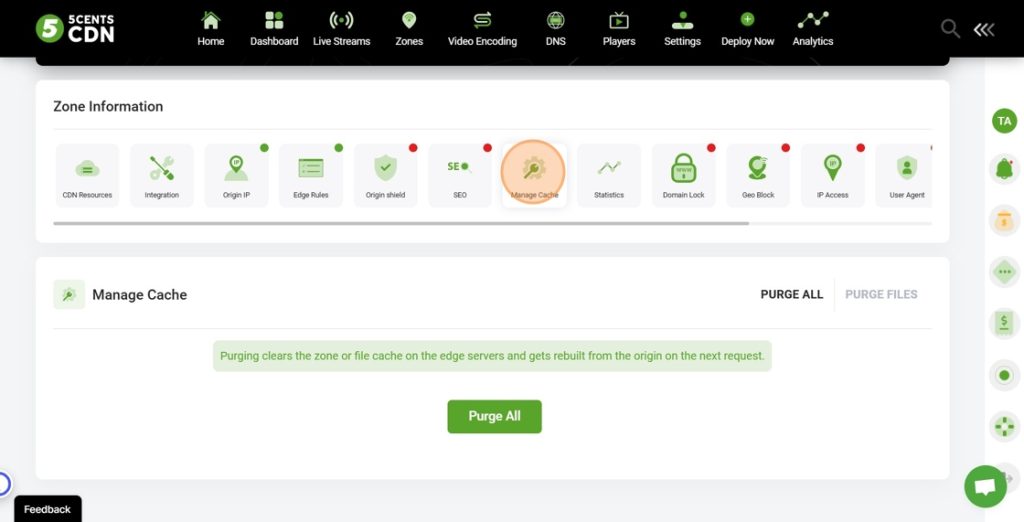In order to purge cache, go to your corresponding Pull Zone under Zones and then click on the Manage button available right next to your desired Zones.
There you can see the option Manage Cache. There are 2 ways to purge:
1. Purge All: This option will purge all files from the site’s cache on the edge servers and gets rebuilt from the origin from next request.
2. Purge Files: This option enables the user to Purge Individual files from Edge Cache by specifying those files in the available Purge Tab.