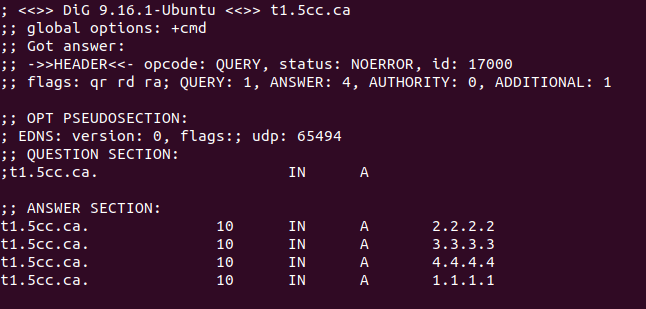Round Robin is a load balancing configuration that allows you to distribute web traffic evenly across servers. Each time a record using this configuration is queried, the query will cycle through your endpoints and be returned by the next resource in the queue. Round Robin can also be configured with our Failover service, which is highly recommended.
Common Use Cases for Round Robin With Failover
Round Robin helps prevent resources from becoming overloaded. Configuring Round Robin with Failover will prevent traffic from being returned to resources experiencing a failure. With this configuration, you can avoid disruption in service for your end users.
We can use this method for A, AAAA, ANAME, or CNAME records
How to Configure Round Robin with Failover In Traffic Director?
Follow the steps
- Login to 5centsCDN control panel.
- Go to Traffic Director.
- Click the Manage button of your domain.
- On the next page, you can see all the DNS records. You can also create new records or new rules for an existing record.
- Click the rule inside a record that you want to enable Round Robin Failover mode.
- Go to the Rule Mode section and enable Round Robin with Failover.
- Click ADD IPV4/ADD IPV6/ADD HOST button and add your IP/Hostname(You can add up to 10 IPs/Hostnames)
- Enable Health Check for the IPs/Hostname to find whether the server is active or not. Click Here
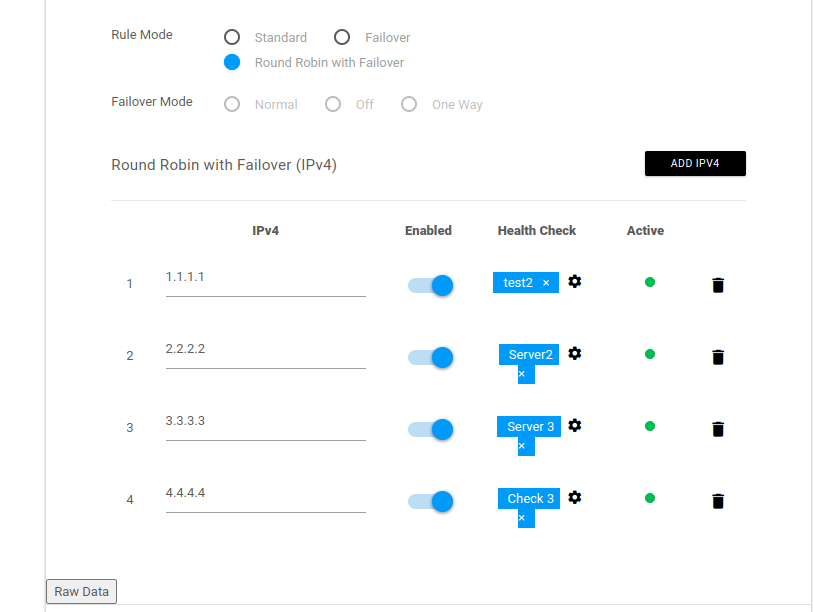
- Click the SAVE button to reflect the changes.
The settings are completed, you can check the dig command to verify whether the record is pointing correctly or not.
# dig hostname
A sample result is attached below