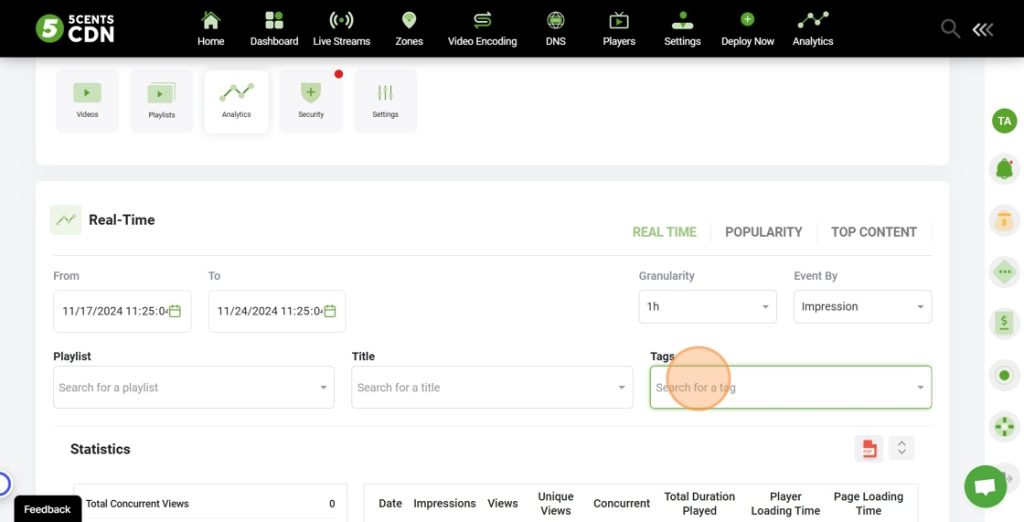Tags are descriptive keywords that help organize and classify video content. You can attach multiple tags to each video, making it easier to group related videos together. These tags serve a dual purpose: they can automatically add videos to relevant playlists and generate insightful analytics. By using tags effectively, content creators can improve discoverability and gain valuable insights into their video performance across different categories.
How to Add Tags to a Video:
- Log in to the 5centsCDN control panel.
- Navigate to Video Manager under Zones
- Click the Manage button for your project.
- In the Videos section, view all uploaded videos or upload new ones.
- Select the video you want to add tags to.
- On the right-hand side, you can choose from existing tags or add description tags to the video in the Metadata field.
- Click Save to apply the changes.
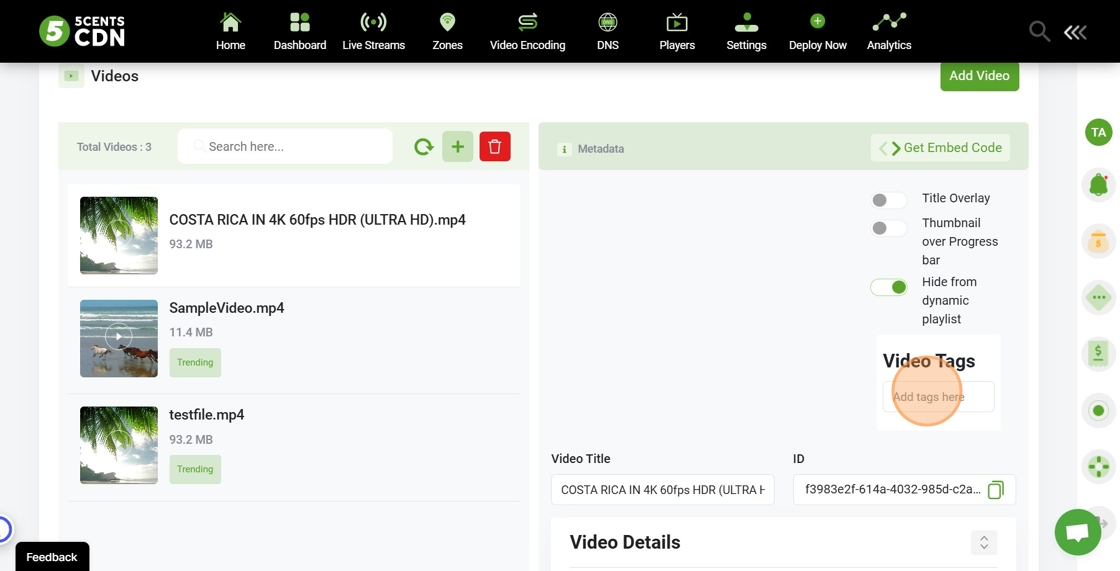
How to View Analytics for Tags:
- Log in to the 5centsCDN control panel.
- Navigate to Video Manager.
- Click the Manage button for your project.
- Go to the Analytics Tab.
- Select the Tags filter to view performance metrics based on specific tags.
- The analytics will show detailed insights, such as Impressions, Views, Unique views, Concurrent, Total duration played, Player loading time, Page loading time
Use these insights to understand the performance of content grouped by tags and optimize future videos.