When adding a CNAME to your Live Stream or Push Zone, you may receive this warning message, which could be due to various reasons. To troubleshoot, you can verify the following:
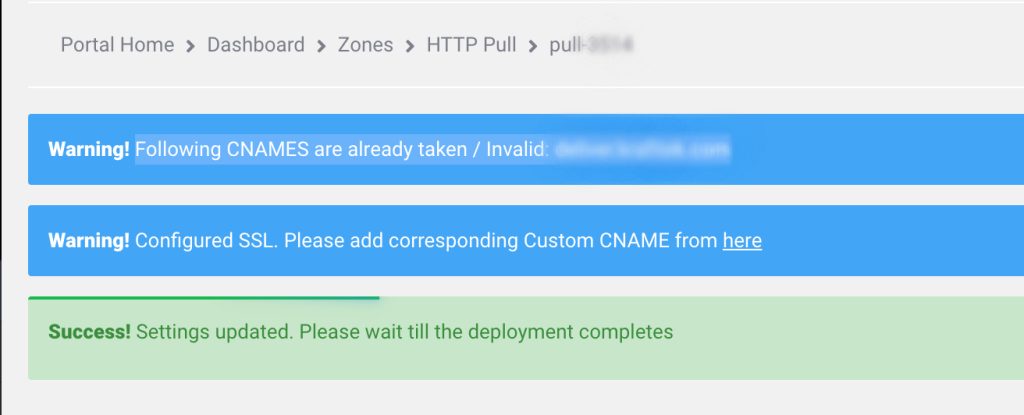
- Make sure that the CNAME you added is not already configured for another zone or server service ID. If it is being used by another service or zone, you should remove it from there and add it again.
- Make sure that the root domain is verified.
- Verify that the CNAME is created correctly and is pointing to the intended destination by checking your DNS settings. You can also confirm this by checking the ping result.
- When using SimpleDNS or Traffic Director, it is important to ensure that the CNAME is correctly created in the 5centsCDN control panel. Additionally, you should verify that the Name Server is added correctly on your DNS provider’s side.
After confirming and fixing the above issues, attempt to add the CNAME again. If you continue to experience the same issue, feel free to contact our technical team
