LOC records allow you to specify a physical location for a domain name. It contains Latitude, Longitude, and Altitude information as well as host/subnet physical size and location accuracy. This information can be queried by other computers connected to the Internet.
The LOC record has the following look on your DNS zone management page:
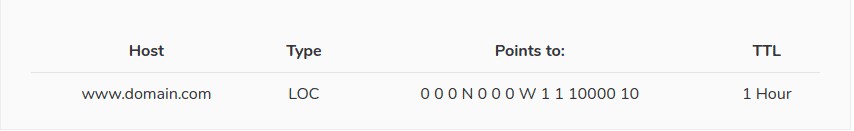
How to create a DNS LOC record?
- Login to your 5centsCDN control panel.
- Go to SimpleDNS and click the Manage button of your Domain.
- Click the green plus button to create a new DNS record. The values are explained below.
-
- Type: LOC
- TTL: 1 hour
- Host: www
- Latitude
-> Degrees: 0-90
-> Minutes: 0-59
-> Seconds: 0-59
-> Direction: North or South
-
- Longitude
- Longitude
-> Degrees: 0-90
-> Minutes: 0-59
-> Seconds: 0-59
-> Direction: West or East
-
- Precision (in meters)
- Precision (in meters)
-> Altitude: -100000.00 – 42849672.95
-> Size: 0 – 90000000.00
-> Horizontal: 0 – 90000000.00
-> Vertical: 0 – 90000000.00
*This hostname is used as an example.
- Click the ADD button.
