We have implemented the capability to select your preferred output protocol for live streams, including options such as Push, Pull, Scheduled Playlist, MultiBitrate Push, and Delayed Stream. The available output protocols are:
- HLS
- DASH
- RTMP
- RTSP
- HLS (fMP4, CMAF)
Follow the steps to enable the output protocol,
- Login to 5centsCDN control panel
- Go to Live Streams
- Click Push/Pull/Multi Bitrate Push/Scheduled Playlist/Delayed Stream
- Click the Manage button on your stream
- On the redirected page, click Stream Info
- Choose the required protocol from the option “Output Protocols”
- Click the SAVE button
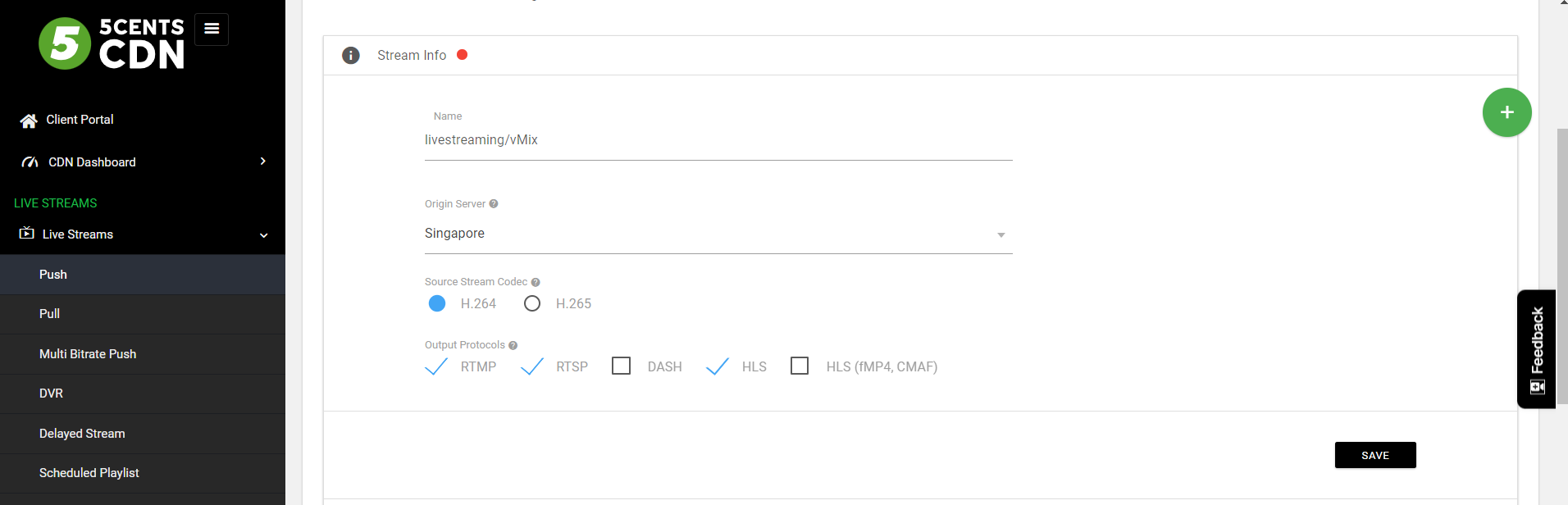
Once the deployment is completed, you can find the corresponding output playback URL under the Playback URLs / Embed Code section
Note that, Once you enable the Output Protocol in the control panel, the HLS and DASH URLs will work directly. However, for RTMP and RTSP, a custom setup is required. You can contact our technical support team to activate the RTMP and RTSP playback.
By default, the RTMP and RTSP playback limit is restricted to 1 concurrent viewer. If you need to increase the concurrent viewers limit, there will be an additional cost of $1 per additional viewer.
Additionally, the delivery region for this setup is in Europe. If you require delivery from a different region, You need to contact the support team.
